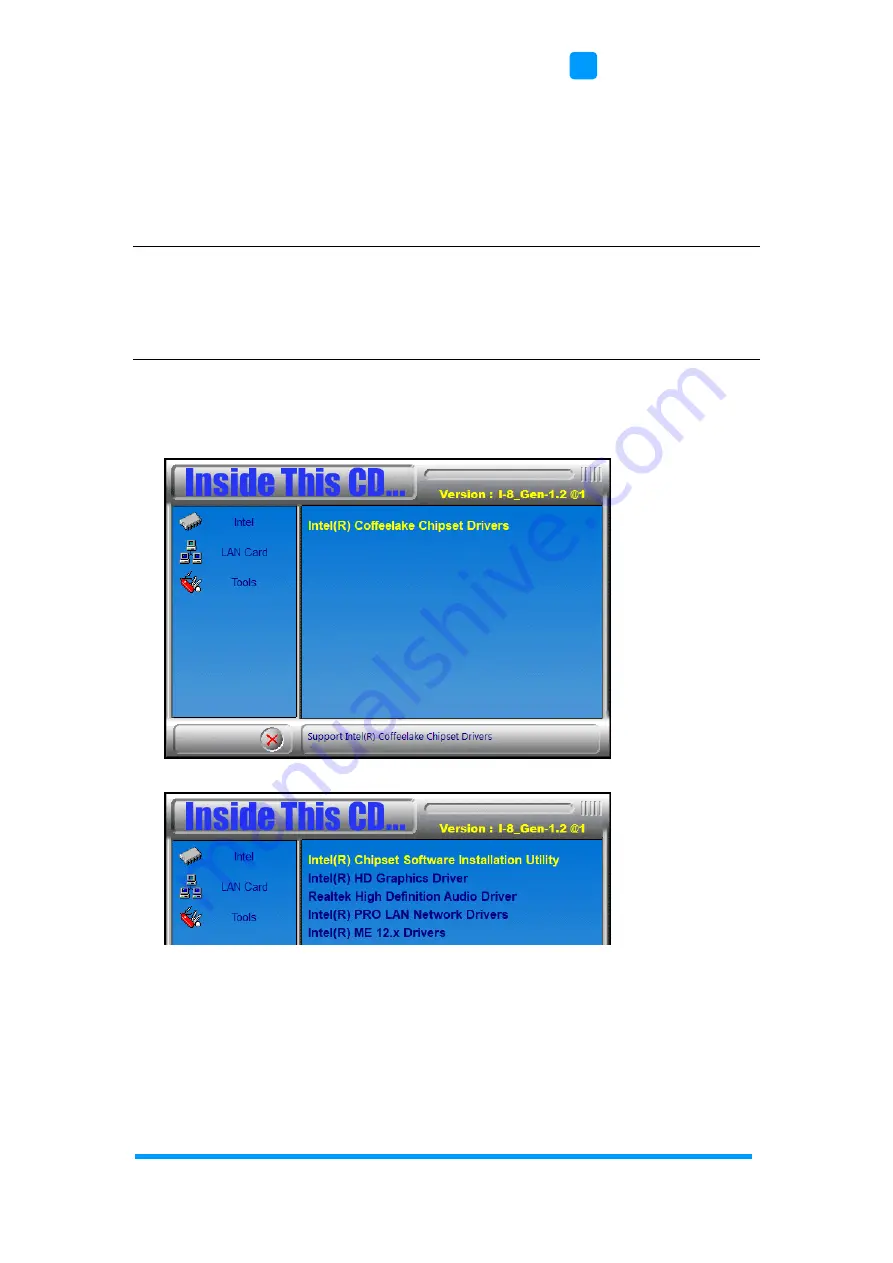
Driver Installation
AMS210 User Manual
37
3
3.1 Introduction
This section describes the installation procedures for software and drivers. The
software and drivers are included with the motherboard. The contents of this section
include the following:
Note:
1. After installing your operating system, you must install the Intel
®
Chipset Software
Installation Utility first before proceeding with the drivers installation.
2. Drivers are supported under Microsoft Windows 10 64-bit (RS3/RS4/ RS5) and
Server 2016 (RS1) only.
3.1
Intel
®
Chipset Software Installation Utility
1.
Insert the disk enclosed in the package with the board. Click
Intel
on the left pane
and then
Intel(R) Coffeelake Chipset Drivers
on the right pane.
2.
Click
Intel(R) Chipset Software Installation Utility
.
3.
When the
Welcome
screen to the Intel
®
Chipset Device Software appears, click
Next
to
continue.
4.
Accept the software license agreement and proceed with the installation process.
5.
On the
Readme File Information
screen, click
Install
for installation.
6.
When the driver is completely installed, restart the computer for changes to take effect.
Summary of Contents for AMS210
Page 1: ...AMS210 Embedded System with MB211 User s Manual Version 1 0 March 2020...
Page 14: ...8 AMS210 User Manual 1 7 Dimensions AMS210 Unit mm...
Page 15: ...Hardware Configuration AMS210 User Manual 9 2 This page is intentionally left blank...
Page 32: ...26 AMS210 User Manual 2 5 8 J16 DDR SO DIMM Channel A 2 5 9 J15 DDR SO DIMM Channel B...
Page 41: ...Hardware Configuration AMS210 User Manual 35 2 This page is intentionally left blank...






























