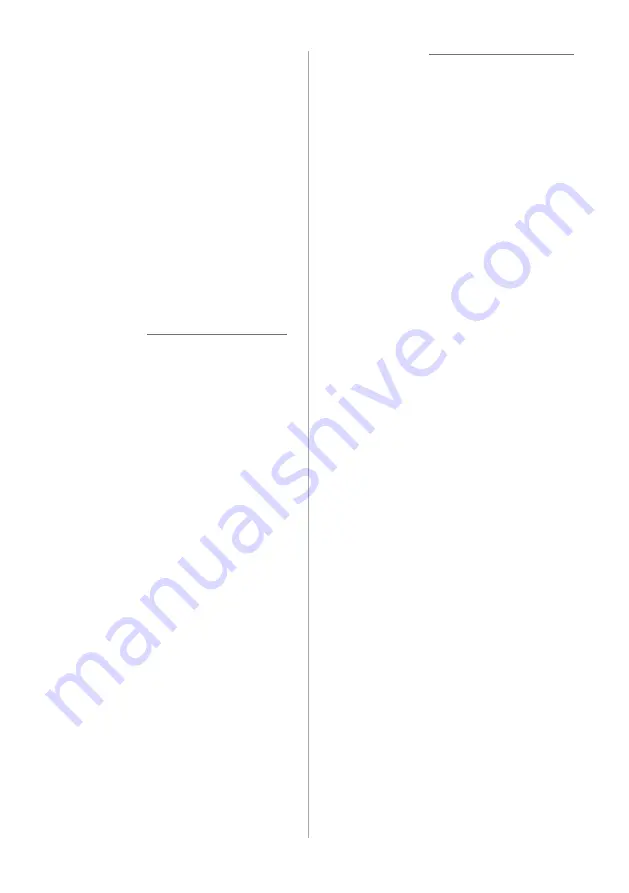
2-2
Using phone
projection
Phone projection enables you to connect
your Android smartphone or iPhone to
your system and use their functions via
the system. You can perform and control
your smartphone apps by using the larger
screen and enhance your use of the
system.
Depending on your vehicle′s model or
specifications, you may be able to use
phone projection via USB or wirelessly.
Ü
Warning
•
Driving while distracted can result
in a loss of vehicle control that may
lead to an accident, severe bodily
injury, or death. The driver′s primary
responsibility is the safe and legal
operation of the vehicle, and the use
of any vehicle systems, including
the touch screen and steering wheel
controls, which take the driver′s eyes,
attention, and focus away from the safe
operation of the vehicle, or which are
not permissible by law, should never be
used during the operation of the vehicle.
•
Do not adjust or set up any phone
settings while driving. You may lose
your steering control which could cause
an accident and severe bodily injuries.
Ý
Caution
•
Using an approved USB cable provided
by your smartphone manufacturer is
recommended. Using unapproved USB
cables may cause a phone projection
error or a system malfunction.
•
Use only apps that are compatible with
phone projection. Using incompatible
apps may cause problems for your
system or smartphone.
•
Only compatible apps will be displayed
on the phone projection screen. You can
also check compatible apps by visiting
the following websites:
-
Apple CarPlay: https://www.apple.
com/ios/carplay
-
Summary of Contents for DA350GYAN
Page 29: ......
Page 53: ......
Page 64: ...4 Using the media Media...
Page 87: ......
Page 88: ...6 Using Voice Memo Voice functions...
Page 91: ......
Page 92: ...7 UVO if equipped UVO services Using the UVO menu Using 911 Connect...
















































