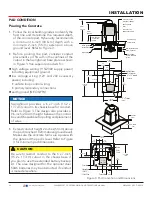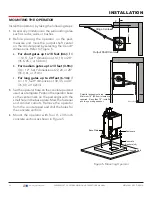EDGE SENSORS:
One or more contact sensors
(edge sensors) shall be located at leading edge,
trailing edge, and post-mounted, both inside
and outside of a sliding gate.
One or more contact sensors shall be located at
the bottom edge of a vehicular vertical lift gate.
One or more contact sensors shall be located
on the inside and outside leading edge of a
swing gate. Additionally, if the bottom edge of
a swing gate is greater than 4"(102mm) but less
than 16"(406mm) above the ground at any point
in its arc of travel, one or more contact sensors
shall be located on the bottom edge.
One or more contact sensors may be located
at the bottom edge of a vertical barrier (arm).
SENSOR SECURITY:
A hard-wired contact
sensor shall be located and its wiring arranged
so that communication between sensor and gate
is not subjected to mechanical damage.
SENSOR FUNCTION and COMMUNICATION:
A sensor that transmits its signal to gate operator
must be located so its signal is not impeded by
building structures or other obstructions. All
sensors must be installed so that they function as
intended for end-use conditions.
UL 325 LISTING:
Edge sensors and photo electric
eyes must be tested and labeled as “Recognized
Components” or otherwise certifi ed to UL 325
requirements in order to be deemed acceptable
for use in a gate operator. Study
Important Safety
Instructions
and consider your specifi c installation
to determine where greatest entrapment risks
exist. Locate edge sensors and/or photoelectric
sensors accordingly. Be certain that a suffi cient
number of sensors are used so that pedestrians are
protected from entrapment in both directions of
gate travel and all hazard areas are fully protected.
HySecurity Gate operators require external
entrapment sensors that utilize Normally Closed
(NC) contact means of monitoring. Refer to UL
website at
www.ul.com
for most up-to-date list of
gate operator safety standards (UL 325). Refer to
www.astm.org
for a complete list of ASTM F2200
Gate and Fence Standards.
SAFETY INFORMATION
16
| www.hysecurity.com
SWINGSMART DC PROGRAMMING AND OPERATIONS MANUAL
MX3640-01 REV. D ©2018