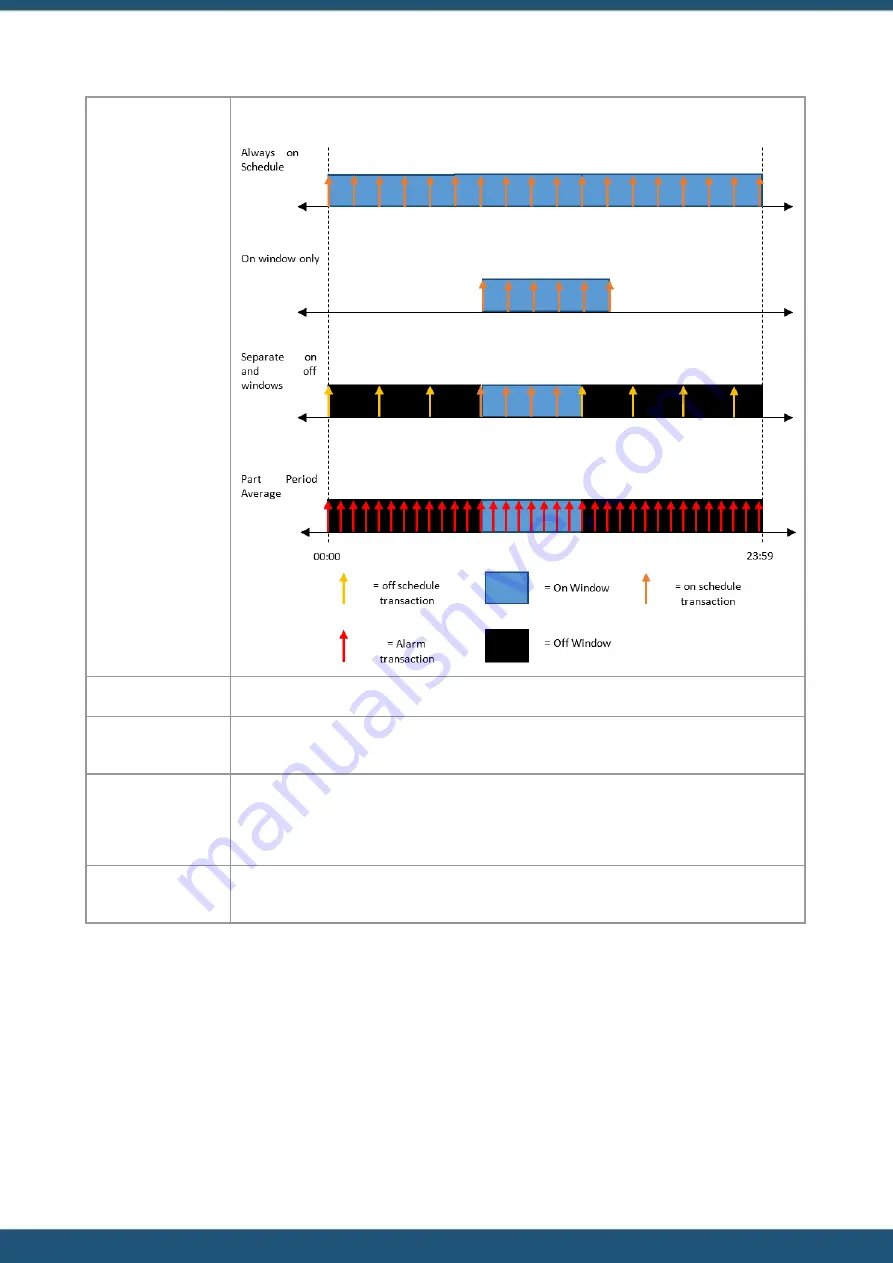
© 2022 HyQuest Solutions
50
Configuration
End Time:
Enter the time after which the iRIS must stop establishing wireless IP sessions.
Duration:
This is the length of time in seconds that you want the iRIS to keep each IP session active.
On Interval:
Enter the length of time in minutes between each successive IP session being established when
the time is in the “on” period (i.e. between the start and end times).
Off Interval:
Enter the length of time in minutes between each successive IP session being established when
the time is in the “off” period (i.e. before the start time or after the end time). This setting will
normally be 0 (no activity), but this option allows a different connection rate to be configured
if required.
Alarm Interval:
Enter the length of time in minutes between each successive wireless IP session being
established when there are one or more active alarms in the iRIS.
3.4.5
SDI-12 Devices
The SDI-12 Devices configuration menu is used to configure each of the 10 SDI-12 Devices attached to the iRIS 270.
To minimise clutter, iLink implements a dynamic device management system for the iRIS 270. Clicking on the SDI-12
Devices of the tree displays the instructions on how to use this feature.
















































