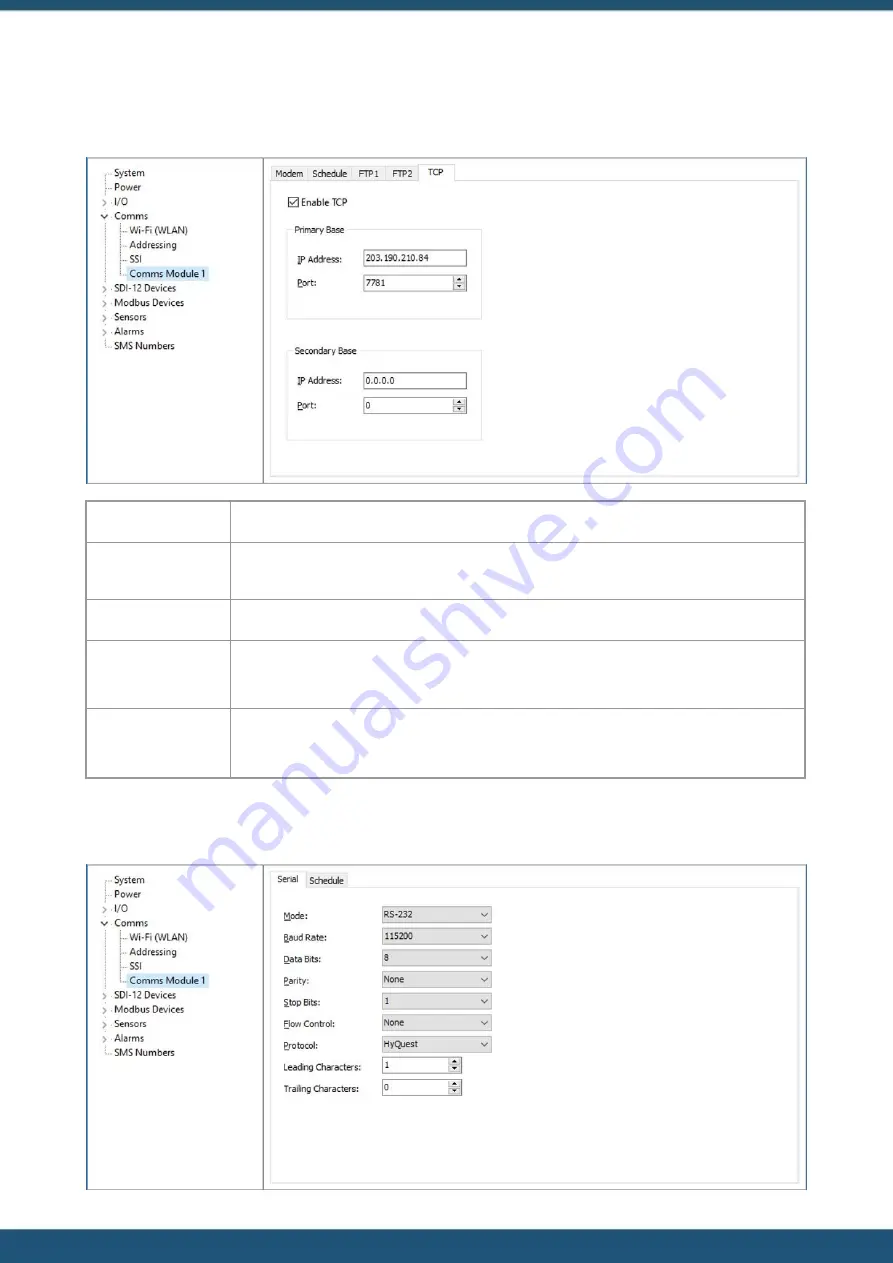
© 2022 HyQuest Solutions
46
Configuration
3.4.4.4.4 Cellular Modem - TCP
Enable:
Enables a call-in to the primary and secondary base (if configured).
Primary Base IP:
Enter the remote IP address you want to have the iRIS connect to as its primary base (host
server).
Primary Base Port:
Enter a non-zero port number to use for the IP socket.
Secondary Base IP:
Enter the optional secondary base remote IP address that you will connect to.
Note: To disable this feature set the IP address to '0.0.0.0'.
Secondary Base Port:
Enter the remote port number for the optional secondary base.
Note: To disable this feature set the port to zero.
3.4.4.4.5 Serial – Serial






























