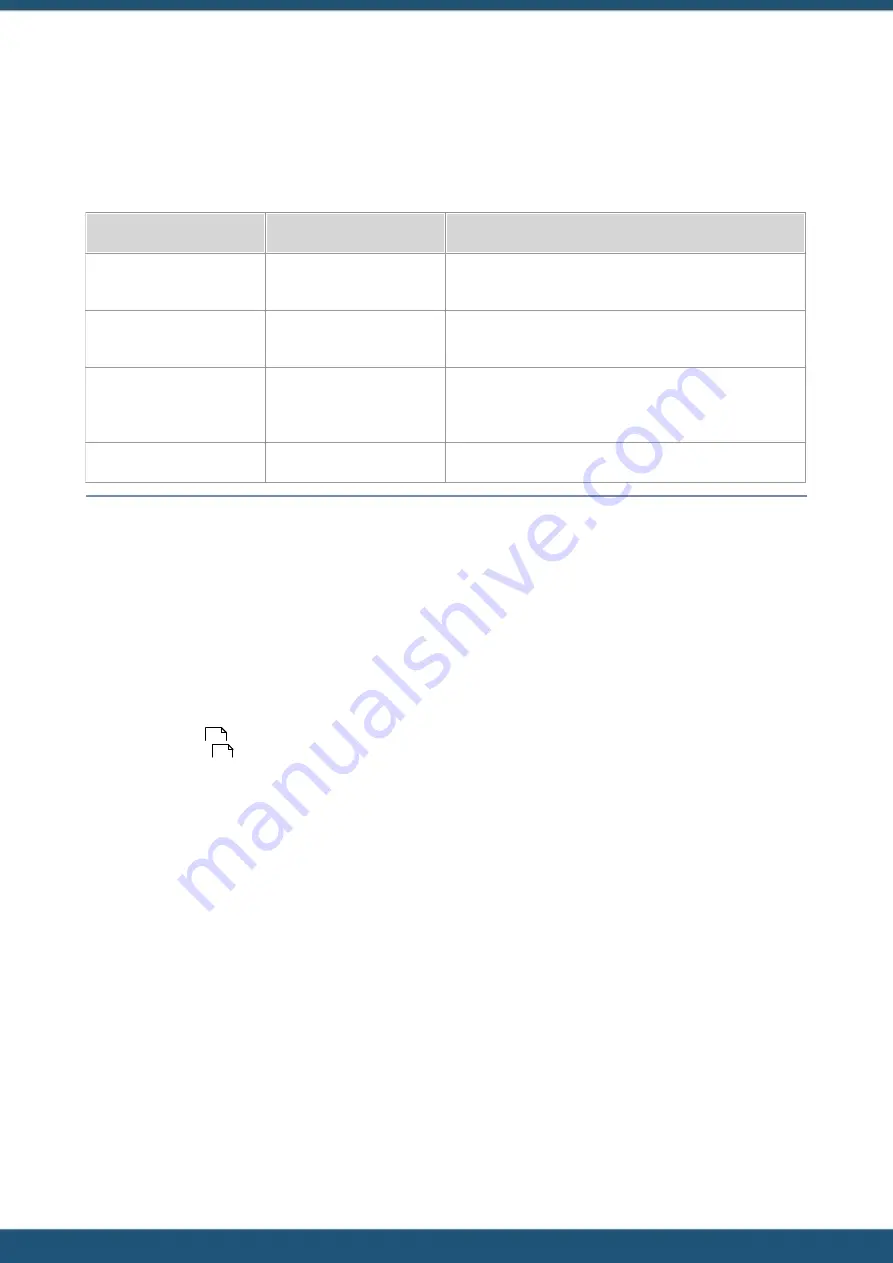
© 2022 HyQuest Solutions
24
Installation
2.4.3
WIP Ethernet
The Ethernet module has two indicator LEDs which can be used for basic network diagnostics. These are described in the
table below.
LED
Colour
Description of operation
Left
Green
100BASE-TX Link Activity (constant on when link exists,
blinks when data transmitting)
Amber
10BASE-T Link Activity (constant on when link exists,
blinks when data transmitting)
Right
Green
In Use (constant on when connection established). If it is
not eliminated constantly then there may be a cable
problem.
Amber
Fault (blinks when IP fault)
Table 4 – Ethernet module LED Indicator
An iRIS fitted with an Ethernet module will not have any cabling fitted when it is manufactured, unless this is requested
during the sales process.
The Ethernet module connector is of an RJ45 type. The gland that is mounted on the base of the enclosure (for cable
passage) will not allow the RJ45 connector to pass, so the cable must be feed thought the gland and then terminated to
the connector.
It is recommended that 8 core twisted pair cable be used, CAT5 or CAT6 cable is sufficient.
There are two wiring schemes, standard and crossover. The standard scheme is used when the iRIS is connected to a
network switch or hub. The crossover scheme is used when the iRIS is connected directly to another network appliance
(without intermediate switch or router).
§
§
Features
§
Hyquest Server/Client
§
SODA Server/Client
§
Modbus TCP Master (Client)/Slave (Server)
Modbus TCP Master
§
The client (server) must be available prior to starting the logger.
§
The Master will try to connect to the server 5 times, if this fails it will only try to reconnect again after a power cycle.
§
When a successfull connection breaks the ethernet module will restart. In order to avoid 'TCP Port numbers reused'
the ethernet board will be offline for at least 60 seconds.
25
25






























