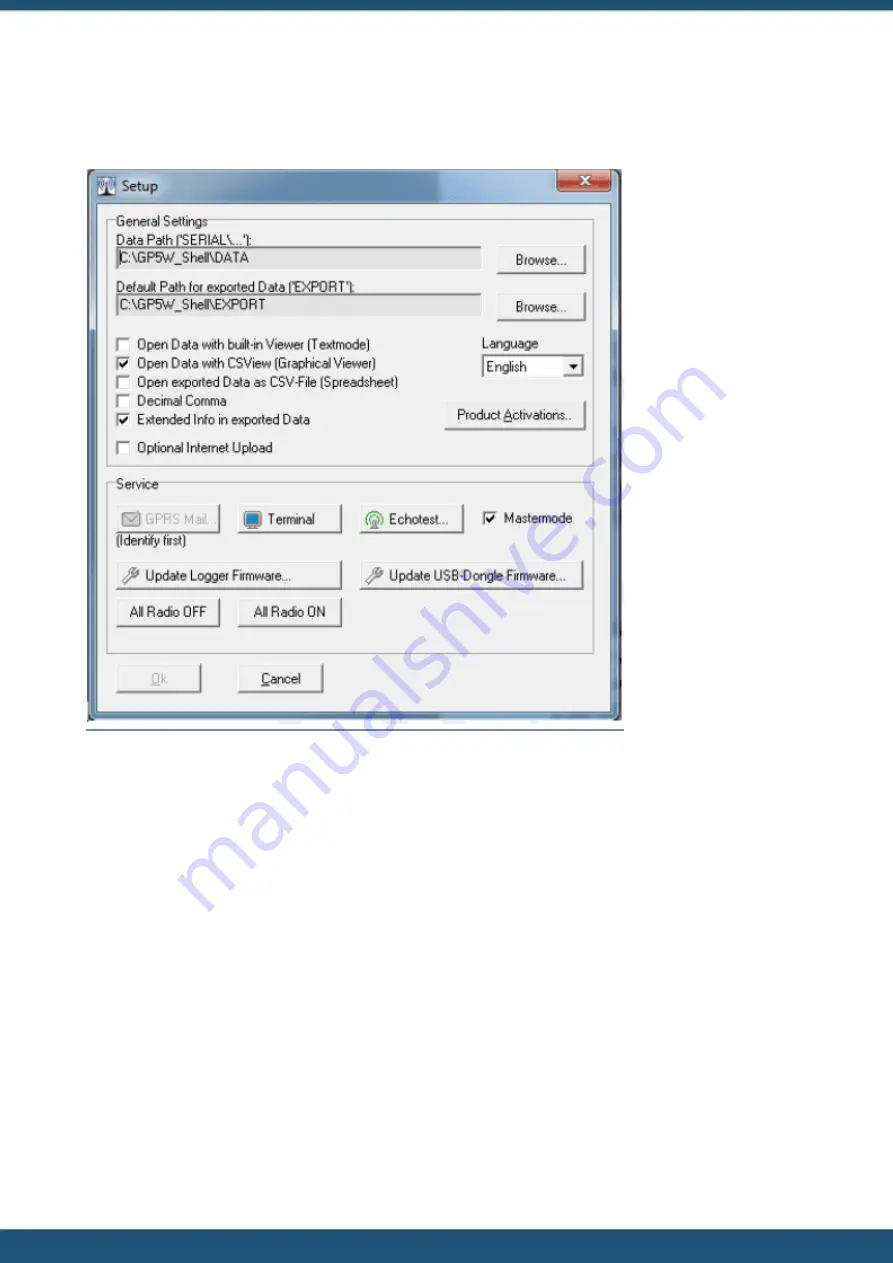
© 2022 HyQuest Solutions
10
Configuration
3.1.1
Setup
Figure 1 – Setup Dialogue: General Settings
§
Data Path ('SERIAL')
: At this path, one folder for each new logger will be created. Each Folder will be named after the
serial number of the logger. Parameters / Settings and all raw data will be saved in each folder.
§
Path for data export ('EXPORT')
: All exported data (i.e. MS Excel) will be stored to the folder entered in that field.
§
Open Data with built-in Viewer (Text mode)
: The measured values will be shown as Text files.
§
Open Data with CSVies (Graphical Viewer)
: The measured values will be shown as hydrograph and table.
§
Open exported Data as CSV-File (Spreadsheet)
: The measured values will be shown as CSV File (Comma separated
values).
§
Decimal Comma
: Use comma (,) as decimal separator when exporting data.
§
Extended Info in exported Data
: Check this option, if you want additional Information on actions (i.e. GPRS-
transmissions, parameter adjustment) to be added to your export-file.
§
Optional Internet Upload
: Enabling this option, data from third-party loggers can be transmitted to the server.
§
Language
: Language for the user interface can be chosen from a drop-down menu.
§
Product activation
: Additional features can be activated by entering serial numbers. Further information on these
features can be found in the feature’s separate manuals.
3.1.2
Service
§
GPRS Mail
: By clicking this button, a test mail will be sent to the server in order to check the GPRS connection. The
Logger has to be identified by the software before this option becomes available. Once the button is clicked, a terminal
window shows all steps of the GPRS-transmission.
§
Terminal
: Opens a terminal window. The terminal mode offers the option of showing text output of the logger. This
option can be useful for monitoring data transmissions to the server, as every step of the transmission will be listed.
Under normal circumstances, this option will not be needed. As the data is not coming from HyQuest Solutions GP-
Shell but directly from the logger, the language settings of GP-Shell will be ignored. The output will always be in
English.
























