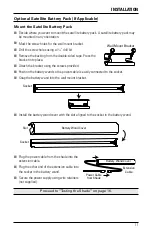INSTALLATION
5
■
Attach the installation brackets using the screws provided.
IMPORTANT:
Do not
overtighten the screws. Check to
ensure the bracket lever can be moved easily side to side. If
not, loosen the screws in one-eighth turn increments until the
lever can be moved easily.
IMPORTANT:
The front edges of the installation brackets
must
be level and aligned to each other.
Proceed to “STEP 2: Attach Rechargeable Battery Mount to Headrail (If
Mount the Installation Brackets — Outside Mount
Prepare the Installation Brackets
■
Use pliers or heavy duty scissors to remove the top
tabs on the installation brackets.
NOTE:
Save these tabs once removed. They may be
used as shims, if necessary.
Mount the Installation Brackets
■
Center the headrail over the window opening at the desired height. Use a pencil to lightly
mark the mounting surface at each end of the headrail.
➤
Alternatively, measure the width of the headrail and use that width to mark the
headrail end points over the window opening.
■
Mark 2" to 3" from each end of the headrail.
➤
If more than two installation brackets came with your order, space additional bracket(s)
evenly between the two end brackets and mark their location.
Allow a minimum
of 18" between the brackets on the motor end for the rechargeable battery
wand.
Mount into wood whenever possible.
NOTE:
Before the headrail is installed, the bracket levers need to be fully to the left, and
once the headrail is properly in place, levers automatically click to the right.
■
Center the installation brackets or extension brackets on your marks and mark where to
drill the screw holes.
Tab
Remove Tab
Back Cover Bracket
Bracket Lever
Window Opening
Space Evenly
Space Evenly
2" to 3"
2" to 3"
Headrail End Mark
Headrail End Mark