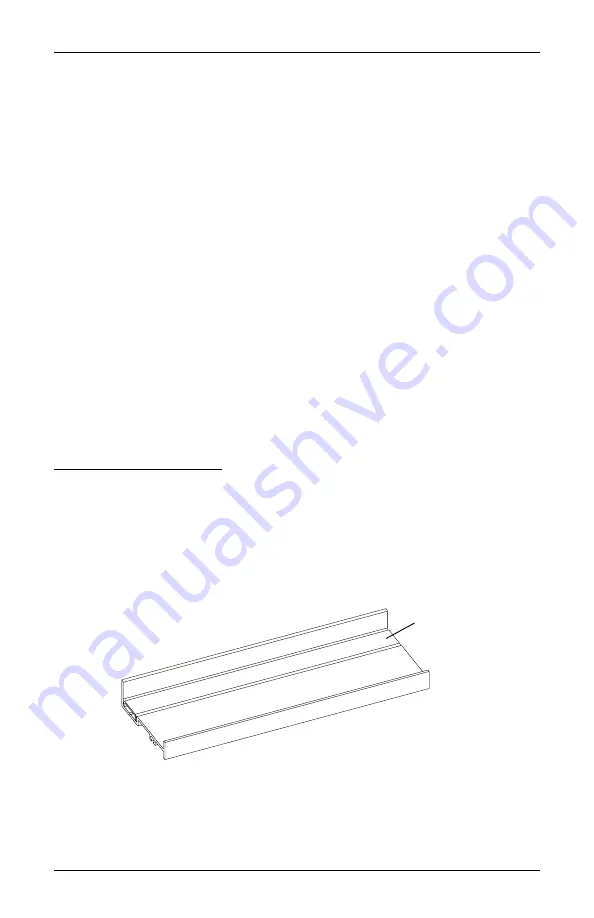
INSTALLATION
8
Install the Shade
■
Refer to the appropriate page based on your order.
➤
For LiteRise
®
shades: see the
Duette Honeycomb Shades LiteRise Installation,
Operation, and Care
document.
➤
For PowerView
®
shades: see the
Duette Honeycomb Shades PowerView Automation
Installation, Operation, and Care
document.
Test the Shade
■
Test the operation. The shade should be evenly spaced from both rear channels and
operate smoothly.
➤
For LiteRise shades: use the handle to lower/raise the shade. Refer to the
Duette
Honeycomb Shades LiteRise Installation, Operation, and Care
document.
➤
For PowerView shades: use the control button to test the operation. Refer to the
Duette Honeycomb Shades PowerView Automation Installation, Operation, and Care
document.
NOTE:
If the channels interferes with the shade’s operation, make sure the side channel is
installed completely to the mounting channel.
Finish the Installation
Install Bottom Channel
■
Clean the sill using standard household cleaners.
■
Test fit the bottom channel.
➤
Trim the channel, if needed.
■
Remove the protective liner from the bottom channel.
IMPORTANT:
Be sure that the bottom channel cover is placed on the street side.
Bottom Channel
Bottom
Channel
Cover
Room Side
Street Side

































