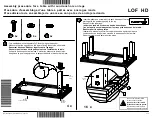INSTALLATION
4
Mounting Types and Window Terminology
If the installation brackets are mounted correctly, the rest of the installation process follows
easily. To prepare for this important first step, review the mounting types and basic window
terminology illustrated below.
■
Refer to the appropriate page below based on your order:
➤
Inside Mount — Below
➤
Outside Mount — Page 6
Mount the Installation Brackets — Inside Mount
Prepare the Installation Brackets
■
If using the optional back cover:
NOTE:
If you have a battery wand, do
not remove the top tab on the back cover
bracket. The top tab ensures that there is
clearance for the battery wand.
➤
If you have a satellite battery pack or
an 18V DC Power Supply, remove the
top tab on the back cover bracket.
➤
Snap the back cover bracket into the
metal installation bracket.
■
If not using the optional back cover:
➤
If you have a battery wand, remove
the bottom tab from the back cover
bracket.
➤
Snap the back cover bracket into the
metal installation bracket. This ensures
adequate space for the battery wand.
➤
If you have a satellite battery pack
or an 18V DC Power Supply, it is
not necessary to use the back cover
bracket.
Outside Mount
Shading mounts
outside window
opening
.
Inside Mount
Shading fits within
window opening
.
Collectively, the sill and
jambs are called the
“window casement.”
Molding
Head Jamb
Sill
Jamb
Jamb
Remove top tab if using a satellite
battery pack or an 18V DC Power Supply.
Back Cover Bracket
Remove bottom tab if using a
battery wand and no back cover.
Top Tab
Bottom Tab
Back Cover
Slots
Summary of Contents for Silhouette DuoLite
Page 43: ......