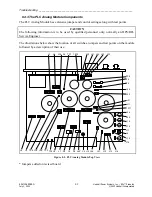Troubleshooting ______________________________________________________________________
RF-MCGARDPRO
Hubbell Power Systems, Inc.
–
RFL™
Products
July 1, 2022
©2022 Hubbell Incorporated
8-3
8.2.3 Digital Teleprotection/Communications Modules, Module Level Alarms
Table 8-2. Digital Teleprotection/Communications Modules, Module Level Alarms
Module
Major Alarm
Minor Alarm
How is Alarm Generated
Digital
Teleprotection
Module (TPS)
Underdriven
TX Logic Bits
Comms problem
Bad frame, address or ping pong error.
Multiprotocol
Communications
Module
Invalid
Configuration
Test mode active
Loopback enabled.
Comms problem
Comms bus problem, PLL fail/no lock.
Long Haul Fiber
& C37.94
Communications
Module
Invalid
Configuration
Test mode active
Loopback enabled.
Comms problem
Comms bus problem, PLL fail/no lock,
C37.94 Yellow Alarm, C37.94 RCL.
G.703 64kbps
Communications
Module
Invalid
Configuration
Test mode active
Loopback enabled.
Comms problem
Comms bus problem, PLL fail/no lock,
Octet Timing not detected (if enabled),
RX carrier loss.
T1/E1
Communications
Module
Loss of Sync.
2/4 frame bits in error.
Loss of carrier
255 (E1) or 192 (T1)
consecutive 0’s
have been detected.
Actel alarm
Bi-polar violation
2 or more bi-polar violations/sec.
Bit errors
2 or more CRC errors/sec.
Frame errors
2 or more frame errors/sec.
Test mode active
Loopback enabled.
8.3
Connectivity Issues
Once a PC is physically connected to a GARD unit through the front Ethernet port and there is
no access to the device the following steps will assist in restoring access.
1.
Ensure that the power light is illuminated on the HPS/RFL GARD Pro system.
2.
Check the LAN settings on your computer.
a)
Go to the command prompt and type “ipconfig”
b)
Then visually confirm the IP information is correct.
c)
3.
Check the Ethernet cable with a connectivity tester to verify functionality.