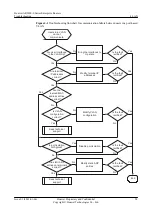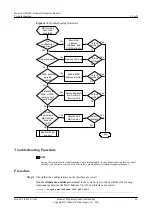Figure 4-2
Troubleshooting flowchart
Bind MAC
address,
interface, and
VLAN correctly
MAC entries
cannot be
generated
Are
configuration
incorrect?
Does loop exist?
End
Is MAC address
learning
disabled?
Is fault
rectified?
No
Remove the loop
No
No
Is fault
rectified?
Yes
Seek technical
support
Enable MAC
address learning
Is fault
rectified?
Yes
No
Is blackhole
MAC or MAC
learning limit
configured?
Delete blackhole
MAC or MAC
learning limit
Is fault
rectified?
No
Yes
Yes
Yes
Yes
Yes
Does
the number of
MAC entries
exceed
limit?
Delete some
MAC entries
Is fault
rectified?
No
No
Yes
No
No
Yes
No
Yes
Troubleshooting Procedure
NOTE
Saving the results of each troubleshooting step is recommended. If your troubleshooting fails to correct
the fault, you will have a record of your actions to provide Huawei technical support personnel.
Procedure
Step 1
Check that the configurations on the interface are correct.
Run the
display mac-address
command in the system view to check whether the binding
relationships between the MAC address, VLAN, and interface are correct.
<Huawei>
display mac-address 000f-e207-f2e0
-------------------------------------------------------------------------------
Huawei AR2200-S Series Enterprise Routers
Troubleshooting
4 LAN
Issue 01 (2012-01-06)
Huawei Proprietary and Confidential
Copyright © Huawei Technologies Co., Ltd.
63