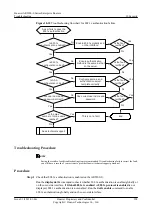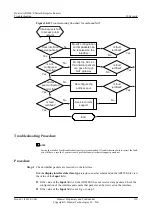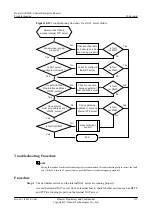The preceding command output indicates that Easy IP has been configured on
GigabitEthernet0/0/1 and the address pool 30.30.30.1 bound to the interface is the address pool
advertised on the interface.
l
If the bound IP address is the interface address, ensure that the interface address is valid.
l
Check whether the bound IP address is a VRRP virtual address. If it is a VRRP virtual address,
ensure that the interface address exists and the VRRP status of the interface is master. The
display vrrp
command can be run in the interface view to check the VRRP status of the
interface.
Step 4
Collect the following information and contact Huawei technical support personnel:
l
Results of the preceding troubleshooting procedure
l
Configuration files, log files, and alarm files of the AR2200-S
----End
Relevant Alarms and Logs
Relevant Alarms
None.
Relevant Logs
None.
10.6.2 External Hosts Fail to Access Internal Servers
Common Causes
This fault is commonly caused by one of the following:
l
Application layer services on the internal NAT server are disabled.
l
The NAT server is configured on an incorrect interface, such as an outbound interface. (The
NAT server should be configured on an inbound interface through which external hosts
connect to the internal network.)
l
NAT server configurations are incorrect. For example, the public and private IP addresses
of internal servers are incorrect, and private ports configured for the NAT server are
different from ports enabled on internal servers.
Troubleshooting Flowchart
shows the troubleshooting flowchart.
Huawei AR2200-S Series Enterprise Routers
Troubleshooting
10 Security
Issue 01 (2012-01-06)
Huawei Proprietary and Confidential
Copyright © Huawei Technologies Co., Ltd.
312