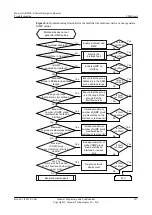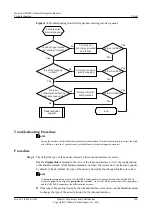traffic behavior contains the queuing action. Delete the queuing action from the
traffic behavior or delete the traffic policy from the interface.
–
If the traffic policy fails to be applied or the traffic behavior does not contain the
queuing action, go to step 4.
l
If the
traffic-policy
outbound
command is not used, go to step 4.
Step 4
Collect the following information and contact Huawei technical support personnel.
l
Results of the preceding troubleshooting procedure
l
Configuration file, log file, and alarm file of the AR2200-S
----End
Relevant Alarms and Logs
Relevant Alarms
None.
Relevant Logs
None.
9.2.2 Priority Mapping Results Are Incorrect
This section describes the troubleshooting flowchart and provides a step-by-step troubleshooting
procedure to use when priority mapping results are incorrect.
Common Causes
This fault is commonly caused by one of the following:
l
Packets do not carry the priority trusted by the inbound interface.
l
The parameter
override
is not configured in the
trust
command on the inbound interface.
l
Priority mapping in the priority mapping table is incorrect.
l
There are configurations affecting priority mapping on the inbound interface, including:
–
qos car
inbound
with
remark-8021p
or
remark-dscp
configured
–
traffic-policy
inbound
with
remark 8021p
,
remark dscp
, or
remark local-
precedence
configured, or
car
with
remark-8021p
or
remark-dscp
configured
l
There are configurations affecting priority mapping on the outbound interface, including:
–
qos car
outbound
with
remark-8021p
or
remark-dscp
configured
–
traffic-policy
outbound
with
remark 8021p
,
remark dscp
or
remark local-
precedence
configured, or
car
with
remark-8021p
or
remark-dscp
configured
Troubleshooting Flowchart
shows the troubleshooting flowchart.
Huawei AR2200-S Series Enterprise Routers
Troubleshooting
9 QoS
Issue 01 (2012-01-06)
Huawei Proprietary and Confidential
Copyright © Huawei Technologies Co., Ltd.
240