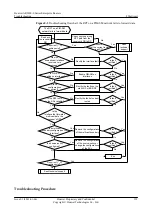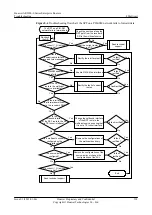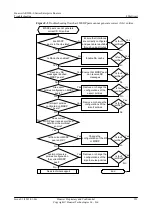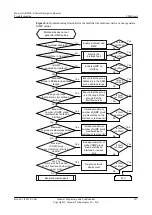Run the
display pim interface
interface-type interface-number
command on the device to check
whether the interface that forwards multicast data is a receiver's DR.
l
If the DR information in the command output is not marked with
local
, troubleshoot the
involved DR following the preceding steps.
l
If the DR information in the command output is marked with
local
, go to Step 6.
Step 6
Check whether a multicast boundary is configured on the interface.
Run the
display current-configuration
interface
interface-type interface-number
command
on the device to check whether a multicast boundary is configured on the interface.
l
If the configuration of the interface contains
multicast boundary
, it indicates that a
multicast boundary is configured on the interface. Then you need to run the
undo multicast
boundary
{
group-address
{
mask
|
mask-length
} |
all
command to delete the configuration
of the multicast boundary or re-plan the network to ensure that no multicast boundary is
configured on the RPF interface or the RPF neighboring interface.
l
If no multicast boundary is configured on the interface, go to Step 7.
Step 7
Check whether a source policy is configured.
Run the
display current-configuration
configuration pim
command to view the current
configurations in the PIM view.
l
If the configuration contains
source-policy acl-number
, it indicates that a source filtering
rule is configured. If the received multicast data is denied by the ACL rule, the multicast
data is discarded. Then you need to run the
undo source-policy
command to delete the
configuration of the ACL rule or reconfigure an ACL rule to ensure that demanded multicast
data can be normally forwarded.
l
If no source policy is configured, go to Step 8.
Step 8
Check whether the PIM routing table contains correct (S, G) entries.
Run the
display pim routing-table
command on the device to check whether the PIM routing
table contains (S, G) entries. For details, see Step 1.
Step 9
Collect the following information and contact Huawei technical support personnel.
l
Results of the preceding troubleshooting procedure
l
Configuration files, log files, and alarm files of the devices
----End
Relevant Alarms and Logs
Relevant Alarms
None.
Relevant Logs
None.
8.1.5 MSDP Peers Cannot Generate Correct (S, G) Entries
Huawei AR2200-S Series Enterprise Routers
Troubleshooting
8 Multicast
Issue 01 (2012-01-06)
Huawei Proprietary and Confidential
Copyright © Huawei Technologies Co., Ltd.
221