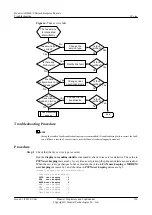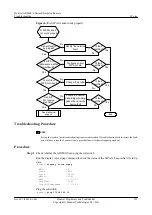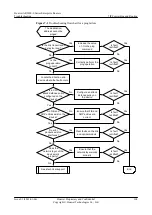Figure 6-8
A SIP AG cannot work properly
Rectify the network
fault
Can softswitch
be pinged?
No
Yes
End
Is fault
rectified?
No
Configure correct
SIP AG data
No
No
Is fault
rectified?
Yes
Seek technical
support
Yes
Yes
Change the profile
No
Is fault
rectified?
Yes
Yes
No
Can SIP
AG receive
signaling?
Locate the device
discarding signaling
packets and rectify
device fault
No
Is fault
rectified?
Yes
Yes
No
A SIP AG does
not work properly
Is SIP AG
data same as that
on softswitch?
Is profile of
SIP AG correct?
Troubleshooting Procedure
NOTE
Saving the results of each troubleshooting step is recommended. If troubleshooting fails to correct the fault,
you will have a record of your actions to provide Huawei technical support personnel.
Procedure
Step 1
Check whether the AR2200-S can ping the softswitch.
Run the display voice sipag command to check the status of the SIP AG. Ensure that it is in Up
state.
<Huawei>
display voice sipag
MGID : 0
Trans : UDP
State : Fault
MGPort : 5061
MGIP : 1.1.1.11
ProxyPort : 5060
ProxyIP/DomainName : 1.1.1.20
Ping the softswitch.
<Huawei>
ping 172.183.20.13
Huawei AR2200-S Series Enterprise Routers
Troubleshooting
6 Voice
Issue 01 (2012-01-06)
Huawei Proprietary and Confidential
Copyright © Huawei Technologies Co., Ltd.
159