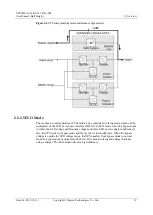UPS5000-E-(25 kVA-75 kVA)-SM
User Manual (Half Height)
2 Overview
Issue 03 (2019-12-13)
Copyright © Huawei Technologies Co., Ltd.
33
Figure 2-14
RS485 pins
Table 2-10
RS485 pin definition
Pin
Description
1
2
RS485_T-
3
N/A
4
5
RS485_R-
6
GND
7
N/A
8
N/A
If cables are prepared onsite, follow the three methods below:
Connect pin 1 and pin 2. Pin 1 connects to RS485+ and pin 2 connects to RS485–.
Connect pin 4 and pin 5. Pin 4 connects to RS485+ and pin 5 connects to RS485–.
Connect pins 1, 2, 4, and 5. Twist cables to pin 1 and pin 4 into one cable and then connect it to
RS485+. Twist cables to pin 2 and pin 5 into one cable and then connect it to RS485–.
2.4 Typical configurations
Table 2-11
Typical UPS configurations
Configuration
Application Scenario