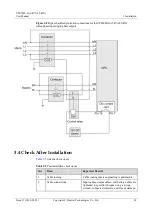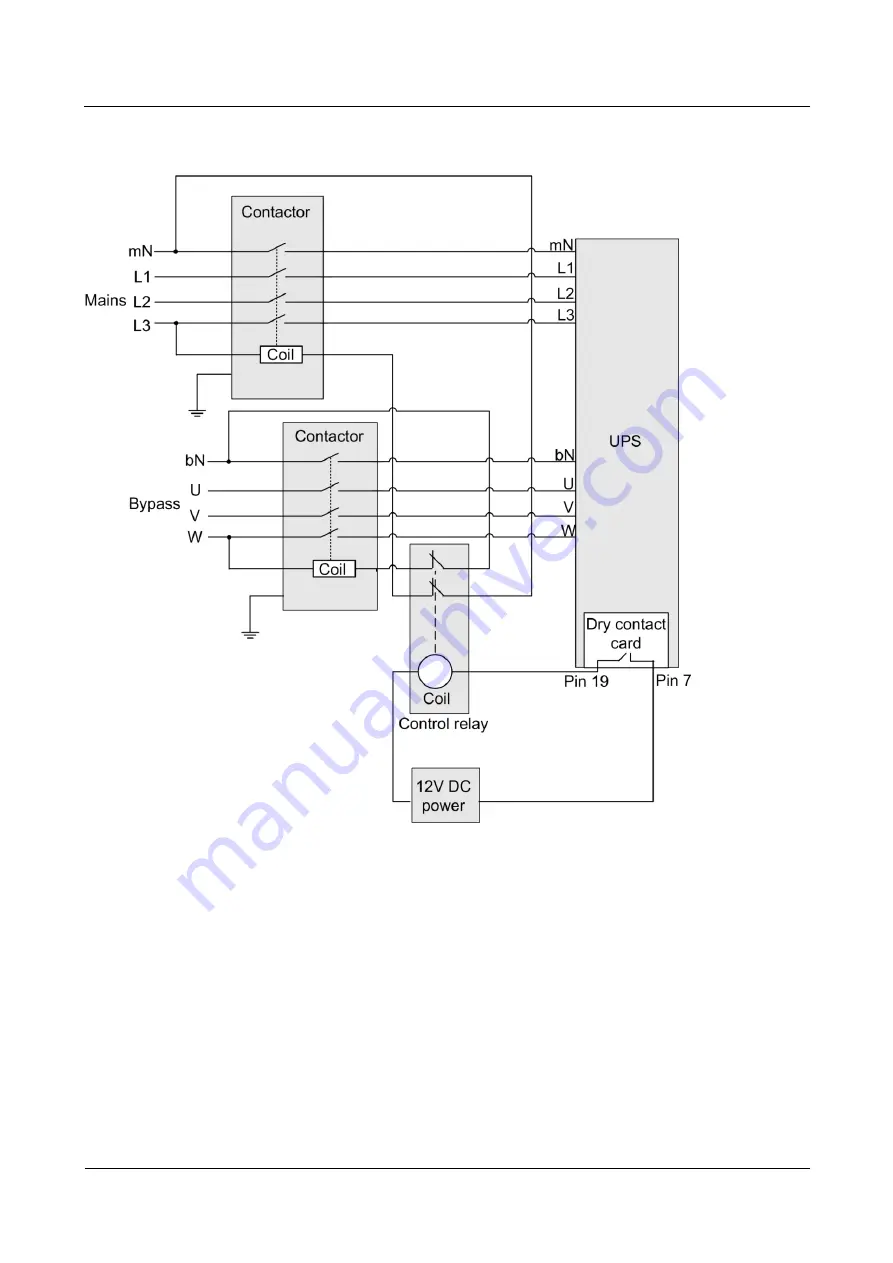Reviews:
No comments
Related manuals for UPS2000-G-10 kVA

SPS.PC
Brand: Salicru Pages: 34

Excalibur 5000AL
Brand: OPTI-UPS Pages: 2

10KL
Brand: Canovate Pages: 38

Liebert PSP500MT3-230U
Brand: Emerson Pages: 2

A11H Series
Brand: Sanyo Pages: 12

SANUPS A11J
Brand: Sanyo Pages: 52

PW-5040S
Brand: Trust Pages: 2

SBP0400TBF-6U
Brand: SmartPower Pages: 13

1200
Brand: HONYIS Pages: 2

DC-UPS 24Vdc Series
Brand: SEI Pages: 13

M90S Series
Brand: Xtreme Power Conversion Pages: 96

PR-1000
Brand: Grafenthal Pages: 19

B07RWMLKFM
Brand: AmazonBasics Pages: 17

Trimod 10 kVA
Brand: LEGRAND Pages: 88

KEOR T EVO 10-60 KVA
Brand: LEGRAND Pages: 94

SCE-1000
Brand: Gematronic Pages: 14

UPS ST Series
Brand: ICA Pages: 13

GR600
Brand: Ablerex Pages: 2