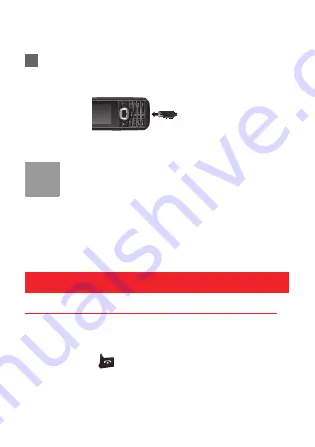
10
of the phone as shown in the following figure.
2
Plug in the connector of the charger to a power
socket.
Note
• When the battery power level is very low, the
phone makes alert sounds and displays a
prompt. When the battery power level is too low,
the phone will power off automatically.
• When the battery is being charged, the charging
indicator blinks continuously. When the charging
indicator stops blinking, it indicates that the bat-
tery is full.
Powering On/Off
Powering On
Ensure that the SIM card is in your phone and that the
battery has been charged.
Press and hold
to power on your phone.
















































