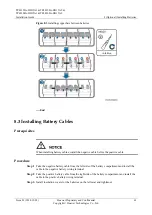TP48120A-HD15A1 & TP48120A-HD15A2 &
TP48200A-HD15A1 & TP48200A-HD15A2
Installation Guide
10 Commissioning
Issue 03 (2014-12-02)
Huawei Proprietary and Confidential
Copyright © Huawei Technologies Co., Ltd.
73
10.8 Subsequent Operations
Procedure
Step 1
Reinstall the removed cover or panel (if there is).
Step 2
Seal used cable holes by using fireproof mud, and seal empty cable holes by using plugs or
lids.
Step 3
The paint on the surface of the cabinet should be kept intact. Therefore, any damaged paint
must be repaired.
Step 4
Lock the cabinet door and hand over the key to the administrator. Clean the site and leave.
----End