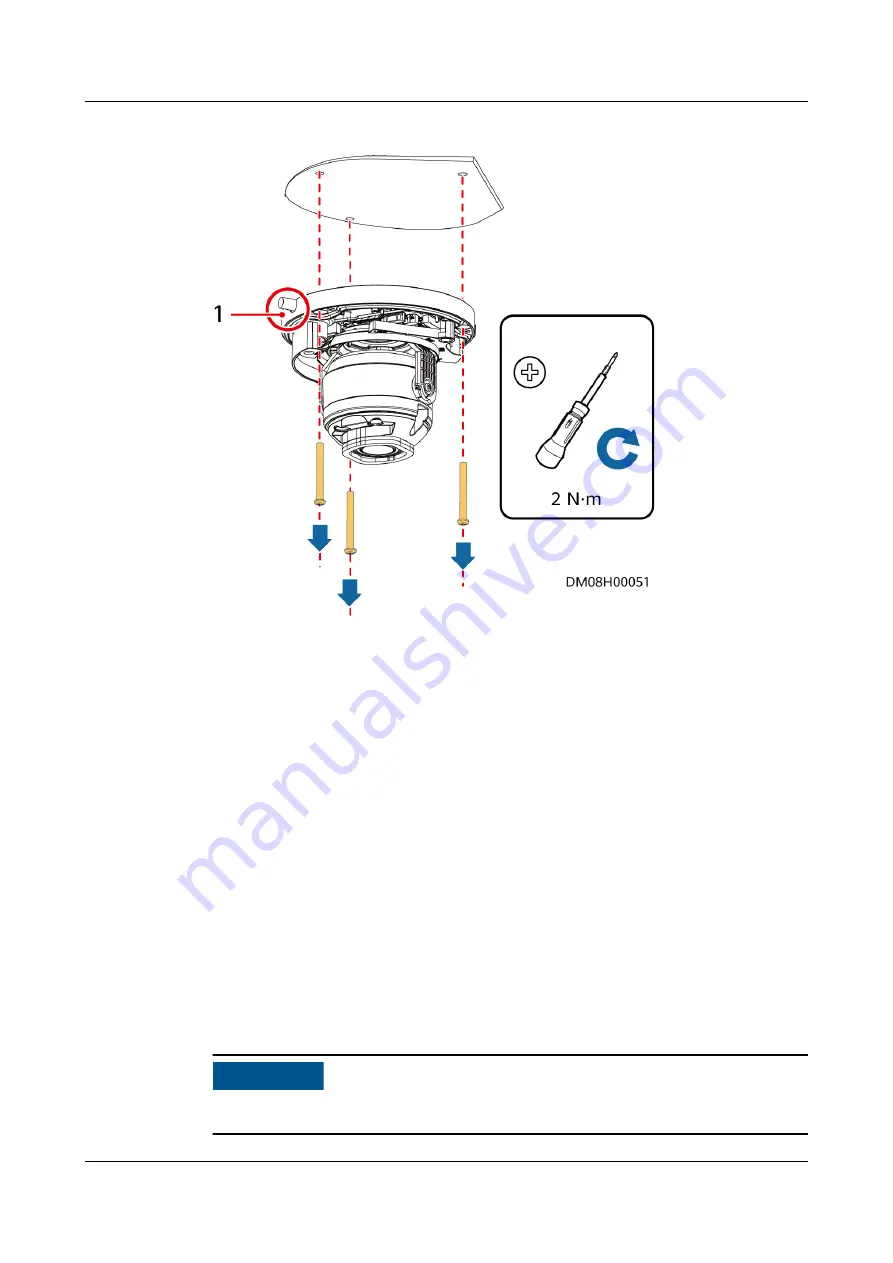
Figure 6-16 Removing the camera
Step 4 Install the new camera and SD card, reconnect the network cable, and secure the
camera to the base using screws.
Step 5 Commission the camera by referring to the ECC800-Pro user manual of the
appropriate version.
Step 6 Check that the camera functions properly.
----End
6.4.3.6 Replacing a VCN510
Prerequisites
●
Recommended tool: Phillips screwdriver
●
A VCN510 needs to be replaced.
●
A spare VCN510 of the same model is available and functional.
Context
NO TICE
Videos cannot be recorded during the replacement of the VCN510.
FusionModule500 Smart Mini Data Center
User Manual
6 O&M
Issue 02 (2020-12-25)
Copyright © Huawei Technologies Co., Ltd.
278





























