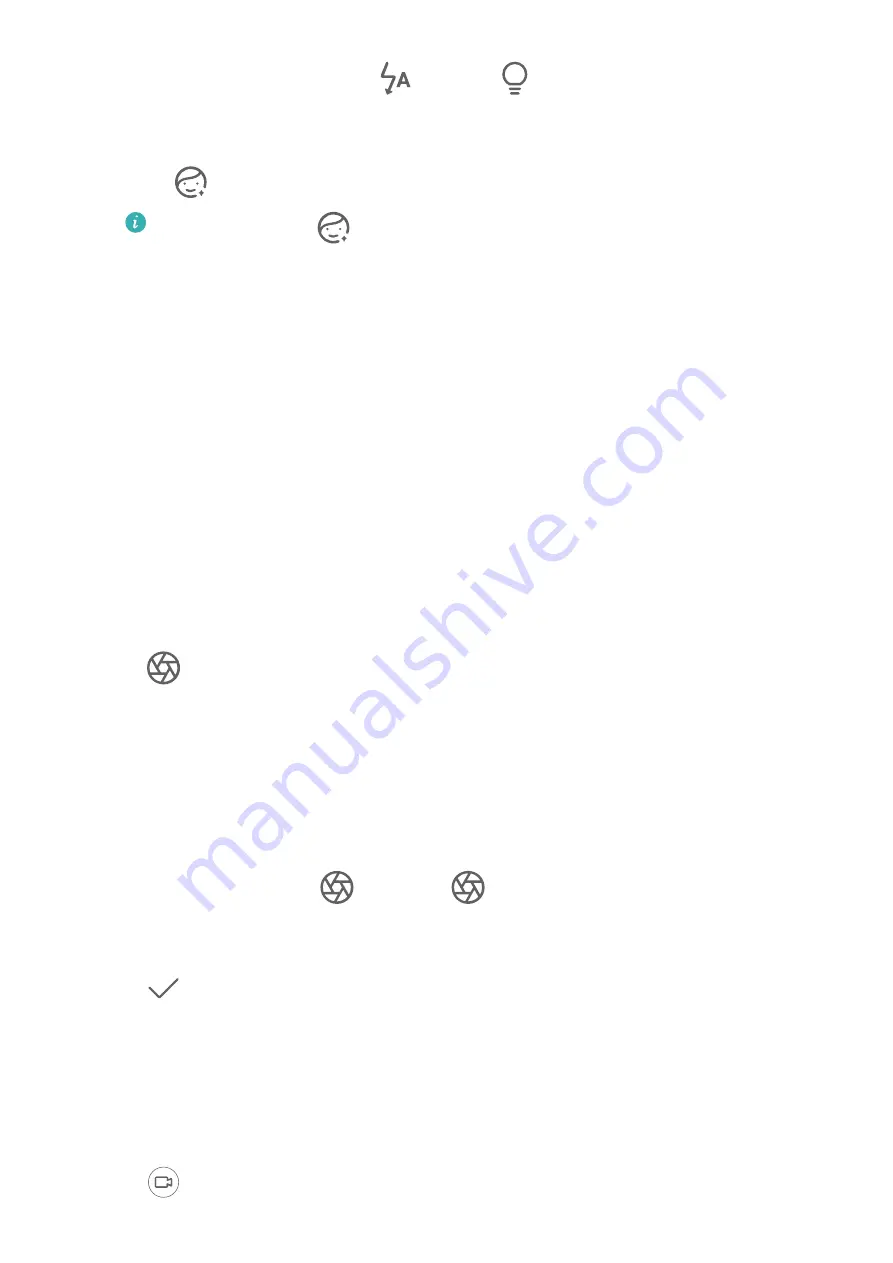
•
Touch the flash icon and select
(auto) or
(steady on) to enable the flash. This
allows you to capture a well-lit photo of your face when you are in a poor lighting
environment.
•
Touch
to adjust the beauty effects.
If you can't find the
icon in the viewfinder of your phone, it means that Beauty
mode is not available.
3
Steady your phone and touch the shutter button.
Aperture Mode
Take Photos and Videos, with Aperture Mode
Take Wide Aperture Photos
Wide aperture mode allows you to shoot photos with blurry backgrounds, which brings your
subjects into sharper focus.
1
Open Camera, and select Aperture mode.
2
Touch the area that you wish to focus in on. For best results, your phone should be within
2 meters of your subject.
3
Touch
in the viewfinder, and drag the slider to adjust the virtual aperture. A smaller
virtual f-number will create a more blurry background.
4
Touch the shutter button to take the picture.
Edit Background Blur in Wide Aperture Photos
Feel free to adjust the focus and background blur after you've taken a wide aperture photo.
1
Go to Gallery > Albums > Camera.
2
Touch a photo tagged with
, and touch
at the top of the photo.
3
Touch other areas on the photo to re-focus. Drag the slider at the bottom to adjust the
virtual aperture.
4
Touch
to save the settings.
Shoot Wide Aperture Videos
Wide aperture mode allows you to shoot videos with blurry backgrounds, which brings your
subjects into sharper focus.
1
Open Camera, and select Aperture mode.
2
Touch
to switch to Video mode.
Camera and Gallery
61
Summary of Contents for DCO-LX9
Page 1: ...User Guide ...






























