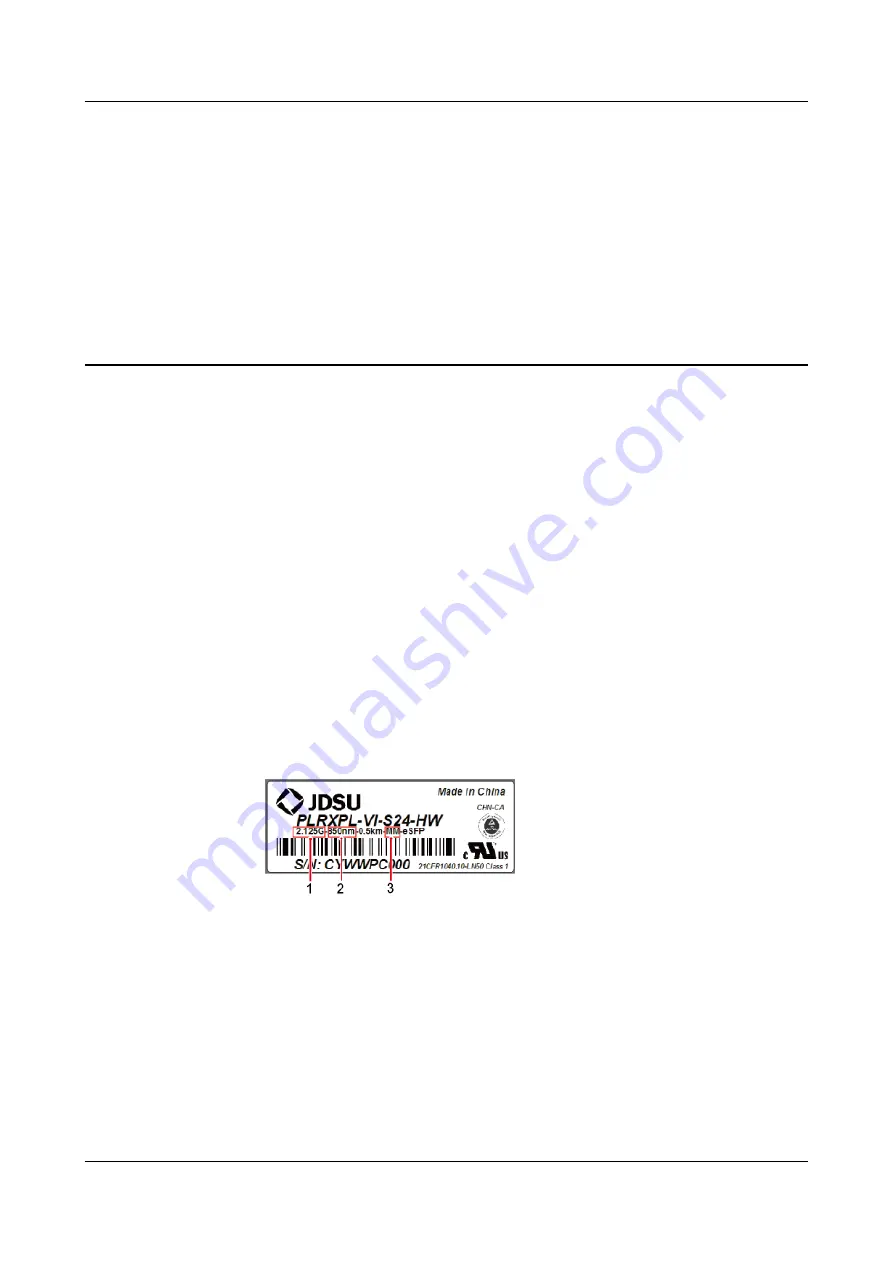
5
Replacing the Optical Module
You must disconnect the fiber optic cable from an optical module before replacing the optical
module. Disconnecting the fiber optic cable interrupts transmission of CPRI signals.
Prerequisites
l
To confirm the type of a faulty module, perform the following steps:
–
Run the
DSP BTSOPTMODULE
command on the BSC LMT.
–
Run the
DSP OPTMODULE
command on the NodeB LMT.
–
Run the
DSP SFP
command on the eNodeB LMT.
–
Identify the type of the faulty module according to the values of
Rate
,
Wavelength
,
and
Transmission mode
in the output information of the command, and obtain a new
optical module of the same type as the faulty one. The type of a new optical module is
identified by the label on the new module. The following figure shows the label on an
optical module.
Figure 5-1
Label on an optical module
(1) Maximum rate
(2) Wavelength
(3) Transmission mode
l
The type and number of optical modules to be replaced are confirmed, and new optical
modules are ready.
l
Required tools and materials are available, including an ESD box or bag, and ESD gloves.
Context
l
Optical modules are inserted into the RX TX CPRI0 and RX TX CPRI1 ports on an AAU.
AAU3940
Hardware Maintenance Guide
5 Replacing the Optical Module
Issue 01 (2015-01-15)
Huawei Proprietary and Confidential
Copyright © Huawei Technologies Co., Ltd.
16

















