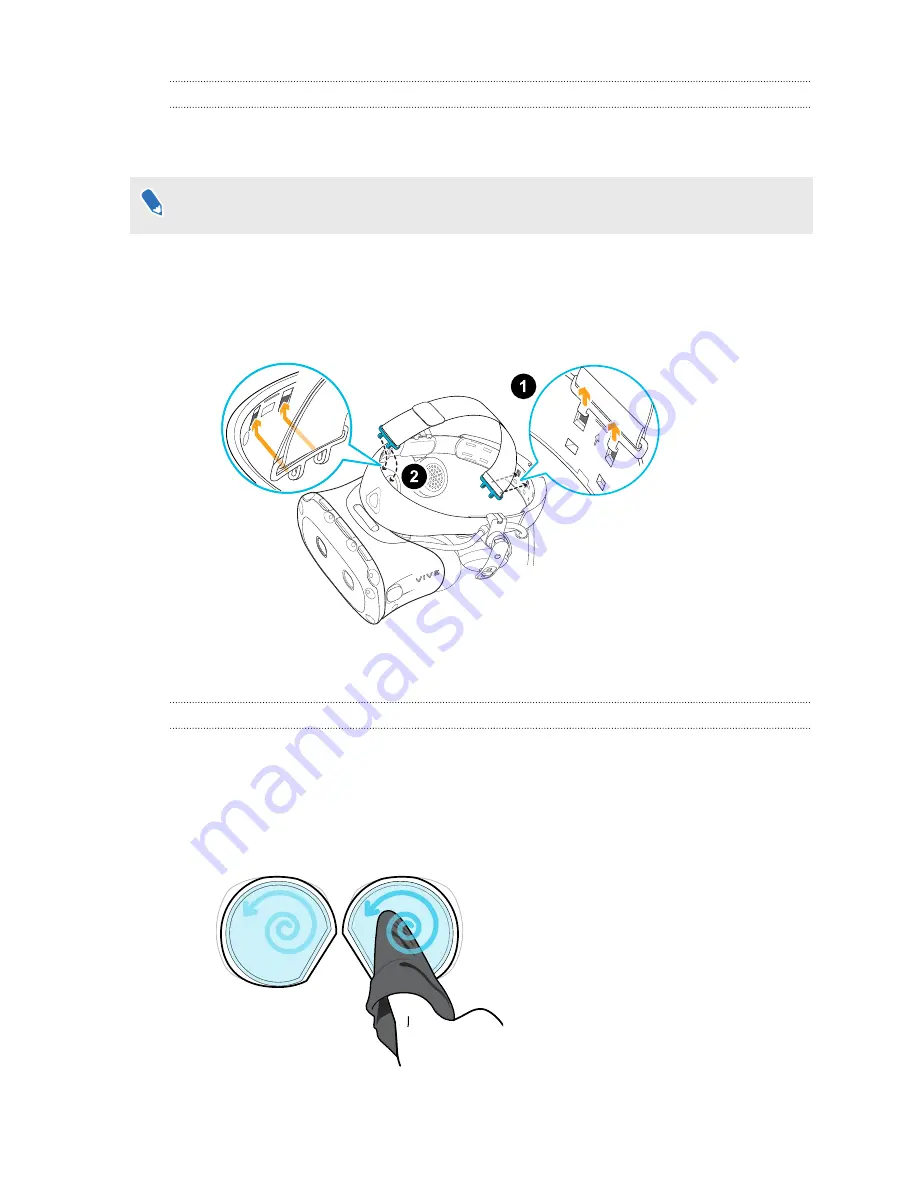
Attaching the top strap to the headset band
For added comfort, attach the top strap before wearing the headset. You can adjust the top strap
by using the velcro strip.
You'll need to first remove the front and back pads on the headset. For details, see
1.
Starting from the rear of the headset band, align the hooks of the top strap (side without
the clasp) to its corresponding slots. Gently pull up the strap to hook into place.
2.
Align and insert the hooks on the other end of the top strap with the inner slots of the
headset band, and then pull up on the strap to hook into place.
3.
Reattach the front and back pads to the headset. For details, see
Cleaning the headset lenses
1.
Use the cleaning cloth provided in the box to wipe the lenses.
2.
Wipe in a circular motion from the center to the outer edges of the lenses.
While cleaning the lenses, do not scratch the lenses nor disassemble other parts of the
headset.
23
Headset and headphones
















































