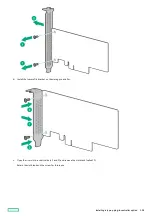Preparing the server for storage controller installation
Preparing the server for storage controller installation
Prerequisites
Prerequisites
Before beginning this procedure, download the Service Pack for ProLiant (SPP) from the Hewlett Packard Enterprise website
(https://www.hpe.com/servers/spp/download
https://www.hpe.com/servers/spp/download).
Procedure
Procedure
1. If the server was previously configured:
a. Back up data on the system.
b. Close all applications.
c. Ensure that users are logged off and that all tasks are completed on the server.
CAUTION:
CAUTION: In systems that use external data storage, be sure that the server is the first unit to be powered down
and the last to be powered back up. Taking this precaution ensures that the system does not erroneously mark the
drives as failed when the server is powered up.
2. If server firmware is not the latest revision, update the firmware.
3. If the new controller is the new boot device, configure the controller .
Preparing the server for storage controller installation
114
Summary of Contents for ProLiant DL20 Gen10 Plus
Page 20: ...DIMM slot location The arrow points to the front of the server DIMM slot location 20 ...
Page 30: ...Fan numbering Fan numbering 30 ...
Page 100: ...Installing an optical drive in the LFF drive chassis 100 ...
Page 169: ...Energy pack cabling Energy pack cabling 169 ...
Page 174: ...M 2 SATA SSD add in card cabling 174 ...
Page 177: ...Chassis intrusion detection switch cabling Chassis intrusion detection switch cabling 177 ...
Page 178: ...Serial port cabling Serial port cabling 178 ...
Page 180: ...Power supply cabling 180 ...
Page 185: ...Troubleshooting NMI functionality Troubleshooting resources Troubleshooting 185 ...
Page 196: ...Ukraine RoHS material content declaration Ukraine RoHS material content declaration 196 ...