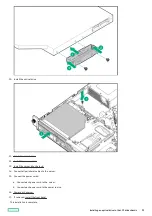Installing a hot-plug LFF/SFF SAS, SATA or NVMe drive
Installing a hot-plug LFF/SFF SAS, SATA or NVMe drive
CAUTION:
CAUTION:
A discharge of static electricity from a finger or other conductor might damage system boards or other static-sensitive
devices. To prevent damage, observe antistatic precautions.
CAUTION:
CAUTION: To prevent improper cooling and thermal damage, do not operate the server unless all bays are populated
with either a component or a blank.
Procedure
Procedure
1. If installed, remove the front bezel .
2. Remove the drive blank.
Retain the blank for future use.
LFF drive blank
SFF drive blank
3. Prepare the drive.
LFF drive
SFF drive
Installing a hot-plug LFF/SFF SAS, SATA or NVMe drive
93
Summary of Contents for ProLiant DL20 Gen10 Plus
Page 20: ...DIMM slot location The arrow points to the front of the server DIMM slot location 20 ...
Page 30: ...Fan numbering Fan numbering 30 ...
Page 100: ...Installing an optical drive in the LFF drive chassis 100 ...
Page 169: ...Energy pack cabling Energy pack cabling 169 ...
Page 174: ...M 2 SATA SSD add in card cabling 174 ...
Page 177: ...Chassis intrusion detection switch cabling Chassis intrusion detection switch cabling 177 ...
Page 178: ...Serial port cabling Serial port cabling 178 ...
Page 180: ...Power supply cabling 180 ...
Page 185: ...Troubleshooting NMI functionality Troubleshooting resources Troubleshooting 185 ...
Page 196: ...Ukraine RoHS material content declaration Ukraine RoHS material content declaration 196 ...