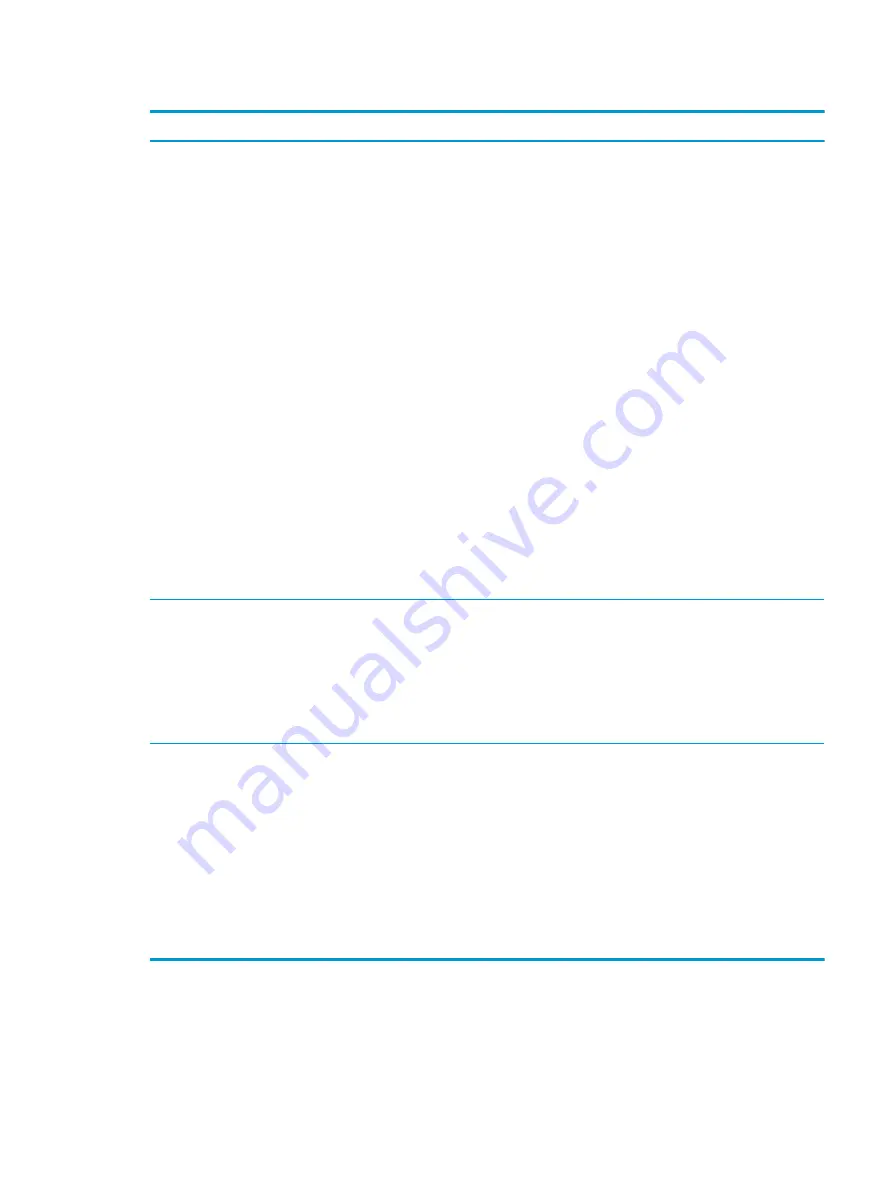
Table 7-43
Issues, possible causes, and fixes (continued)
Items
Procedures
Troubleshooting steps
1.
Remove any device connected to the audio jack to enable the internal speaker.
2.
Close all open programs.
3.
Adjust volume by pressing
fn + f6 or f7
. Be sure that volume button light is not amber
(mute).
- or -
Adjust Windows volume control by clicking the speaker icon on the Windows taskbar. Be
sure that the sound is not muted.
4.
Verify that the sound card is detected in Windows Device Manager.
5.
Reinstall the latest audio driver.
6.
Test audio device using HP PC Hardware Diagnostics (UEFI) tool (
f2
> Component Tests >
Audio).
7.
Test with a verified working operating system. If issue is resolved, restore full operating
system.
8.
Test with verified working external speakers or headset.
9.
Reseat internal speaker connections.
10.
Test with verified working internal speakers.
11.
Replace internal speakers.
No sound from headphones
1.
Adjust volume by pressing
fn + f6 or f7
. Be sure that volume button light is not amber
(mute). Or adjust Windows volume control by clicking the speaker icon on the Windows
taskbar. Be sure that the sound it not muted.
2.
Check headphone cable connection.
3.
Test with a verified working audio board.
4.
Replace audio board and verify the change.
No sound from external speakers
1.
Verify that external speakers are turned on.
2.
Disconnect headphones from headphone jack.
3.
Adjust volume by pressing
fn + f6 or f7
. Be sure that volume button light is not amber
(mute).
- or -
Adjust Windows volume control by clicking the speaker icon on the Windows taskbar. Be
sure that the sound is not muted.
4.
Check for possible interference devices nearby that might affect the audio (cell phone or
portable communications handset.)
Thunderbolt (TB)
Use this information to troubleshoot Thunderbolt issues.
ENWW
Common issues and possible solutions 157
Summary of Contents for ZBook Fury 17 G7
Page 4: ...iv Important notice about Customer Self Repair parts ENWW ...
Page 6: ...vi Safety warning notice ENWW ...
Page 14: ...xiv ENWW ...
Page 23: ...Keyboard area ENWW Keyboard area 9 ...
Page 24: ...Touchpad 10 Chapter 2 Components ENWW ...
Page 32: ...18 Chapter 2 Components ENWW ...
Page 44: ...30 Chapter 3 Illustrated parts catalog ENWW ...
Page 52: ...38 Chapter 4 Removal and replacement procedures preliminary requirements ENWW ...
Page 198: ...184 Chapter 7 Troubleshooting guide ENWW ...
Page 214: ...200 Chapter 11 Specifications ENWW ...
Page 222: ...208 Chapter 12 Statement of memory volatility ENWW ...
Page 226: ...212 Chapter 13 Power cord set requirements ENWW ...
Page 228: ...214 Chapter 14 Recycling ENWW ...
Page 232: ...218 Index ENWW ...






























