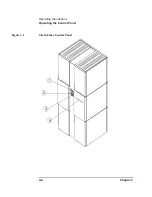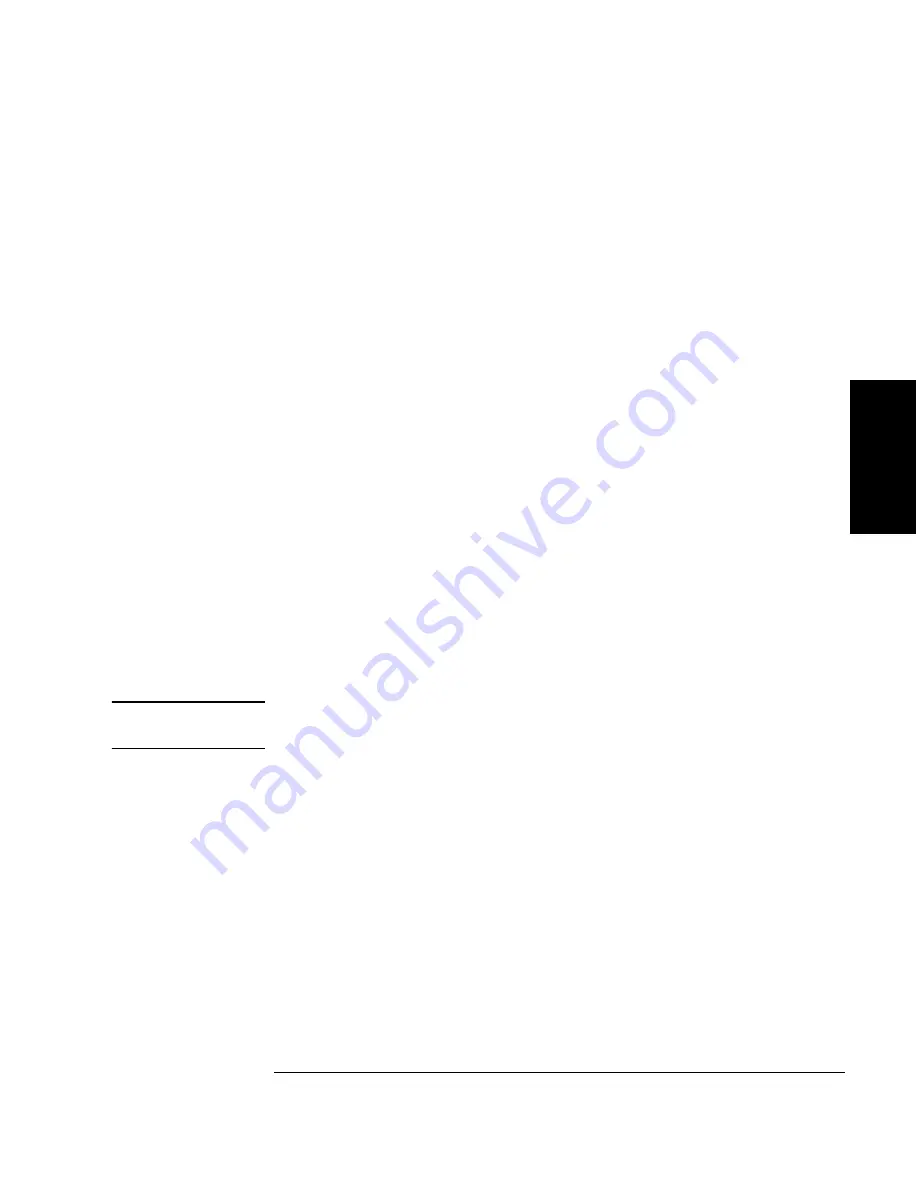
Chapter 3
3-5
Operating the Jukebox
Operating the Control Panel
Op
eratin
g th
e
Ju
kebo
x
The numbers below refer to the numbers in Figure 3-1 on the previous page.
NOTE
Figure 3-2 shows the jukebox menus available using the control panel selection
buttons.
1
16-Character
Display
Displays status information and control panel
information
2
Selection
buttons
Pressed to perform the following operations:
LOAD
used to load disks into the jukebox mailslot
EJECT
used to eject disks from the jukebox mailslot
PREV
scrolls the display choice backward by one
NEXT
scrolls the display choice forward by one
CANCEL
cancels the current operation or choice
ENTER
selects the displayed choice
3
Activity light
Lit differently to indicate the following:
•
Steady Green - power is on
•
Flashing Green - an optical drive is being accessed
•
Amber - a fault occurred
4
Mailslot
Used to load and eject optical disks
Summary of Contents for Surestore 660ex - Optical Jukebox
Page 10: ...x Figures ...
Page 12: ...xii Tables ...
Page 13: ...1 Setting Up the Jukebox ...
Page 35: ...Using Optical Disks 2 Using Optical Disks ...
Page 41: ...Operating the Jukebox 3 Operating the Jukebox ...
Page 81: ...Supplies and Customer Support A Supplies and Customer Support ...
Page 96: ...A 16 AppendixA Supplies and Customer Support Warranty ...
Page 97: ...Operation on a SCSI Bus B Operating This Jukebox on a SCSI Bus ...
Page 117: ...Safety and Regulatory Information C Safety and Regulatory Information ...
Page 122: ...C 6 Safety and Regulatory Information Declaration of Conformity Declaration of Conformity ...