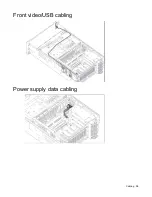Component identification 96
Fans
Fan locations
Fan guidelines
The server has 4 fan modules with 2 rotors in each module. The fan modules operate in a 7+1
configuration.
Observe the following guidelines:
•
If one rotor fails, the system runs with the fans in a degraded condition.
•
If a second rotor fails, either in the same fan module or a different one, the system performs an OS
type shutdown if the health OS agents are loaded. The chance of two rotors in the same module
failing is low.
•
If a fan module is missing, a message appears indicating that cooling is not adequate. Then, the
system starts to shut down.
•
If you remove a hot-plug fan module, you have approximately 60 seconds to replace the module.
Otherwise, the system starts to shut down.
Summary of Contents for ProLiant DL580 Gen9
Page 5: ...Contents 5 Documentation feedback 106 Index 107 ...
Page 13: ...Customer self repair 13 ...
Page 14: ...Customer self repair 14 ...
Page 15: ...Customer self repair 15 ...
Page 98: ...Cabling 98 Front video USB cabling Power supply data cabling ...
Page 99: ...Cabling 99 Standby power cabling Systems Insight Display cabling ...