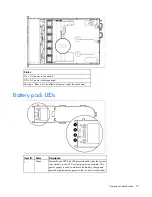Component identification 68
Component identification
Front panel components
Item
Description
1
Serial number label
2
Systems Insight Display
3
Video connector
4
USB connectors (2)
5
Hard drive bays
6
SATA optical drive bay
7
Quick release levers (2)
CAUTION:
For proper cooling do not operate the server without the access panel, baffles,
expansion slot covers, or blanks installed. If the server supports hot-plug components, minimize
the amount of time the access panel is open.
Front panel LEDs and buttons
Item
Description
Status
1
UID LED button
Blue = Activated
Flashing blue = System being remotely managed
Off = Deactivated
Summary of Contents for ProLiant DL385 G5p
Page 12: ...Customer self repair 12 ...
Page 13: ...Customer self repair 13 ...
Page 14: ...Customer self repair 14 ...
Page 15: ...Customer self repair 15 ...
Page 23: ...Illustrated parts catalog 23 ...
Page 62: ...Cabling 62 Cabling SAS hard drive cabling Battery cabling for BBWC ...