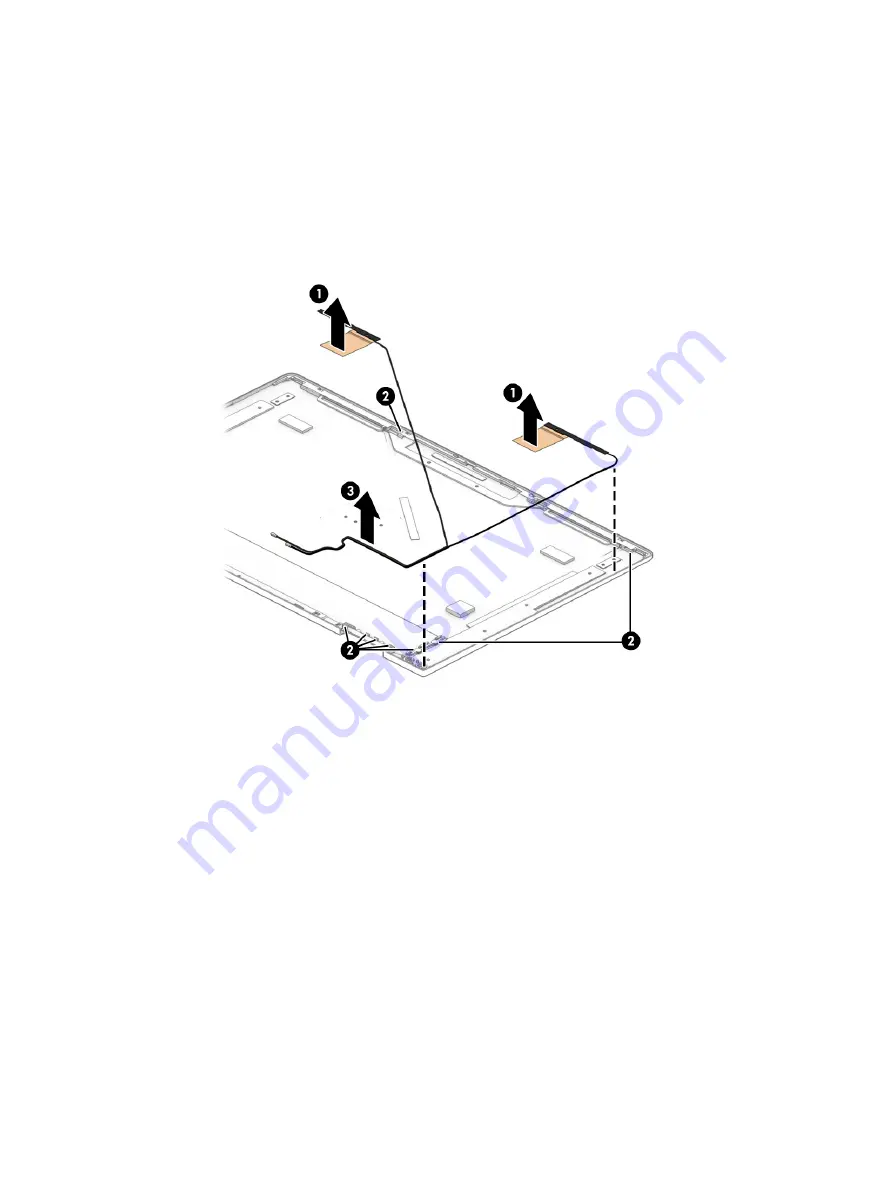
a.
Remove the display panel assembly.
b.
Remove the display right hinge.
c.
Detach the WLAN antenna transceivers (1) from the display back cover. (The WLAN antenna
transceivers are attached to the display back cover with double-sided tape.)
d.
Release the antenna cables from the routing channels (2) built into the display back cover.
e.
Remove the WLAN antenna cables and transceivers (3).
The WLAN antenna(s) are available using spare part number L94503-001.
Reverse this procedure to reassemble and install the display assembly.
Component replacement procedures
51
Summary of Contents for ENVY x360 13
Page 4: ...iv Safety warning notice ...
Page 8: ...viii ...
















































