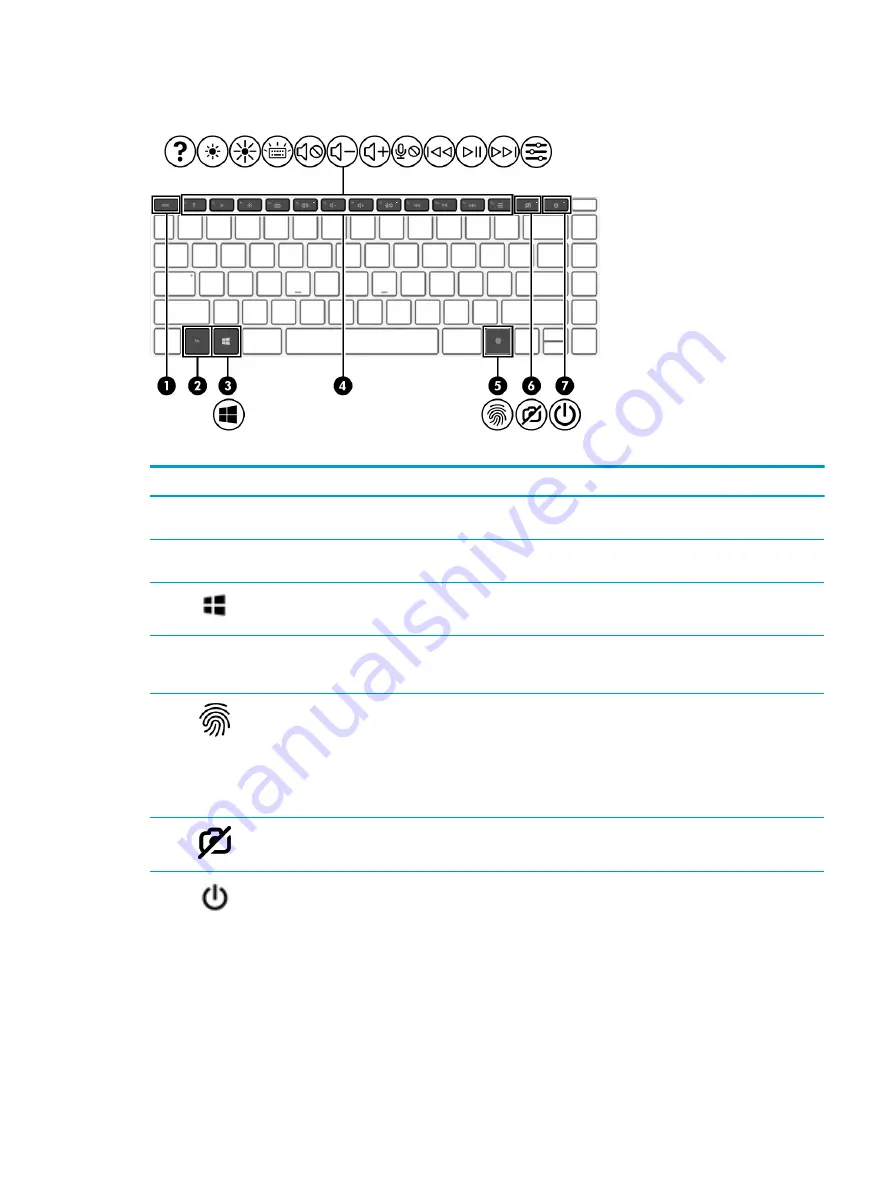
Special keys
Table 2-7
Special key components and their descriptions
Component
Description
(1)
esc
key
Displays system information when pressed in combination with
the
fn
key.
(2)
fn
key
Executes specific functions when pressed in combination with
another key.
(3)
Windows key
Opens the Start menu.
NOTE:
Pressing the Windows key again will close the Start menu.
(4)
Action keys
Execute frequently used system functions as defined by the icon
symbols on
f1
through
f12
function keys. The action keys vary
by computer.
(5)
Fingerprint reader
Allows a fingerprint logon to Windows, instead of a
password logon.
▲
Touch a finger to the fingerprint reader.
IMPORTANT:
To prevent fingerprint logon issues, make
sure when registering a fingerprint that all sides of the finger
are registered by the fingerprint reader.
(6)
Camera privacy switch
Turns the camera off and on.
(7)
Power button
●
When the computer is off, press the button to turn on
the computer.
●
When the computer is on, press the button briefly to
initiate Sleep.
●
When the computer is in the Sleep state, press the button
briefly to exit Sleep (select products only).
●
When the computer is in Hibernation, press the button
briefly to exit Hibernation.
IMPORTANT:
Pressing and holding down the power button
results in the loss of unsaved information.
Keyboard area
11
Summary of Contents for ENVY x360 13
Page 4: ...iv Safety warning notice ...
Page 8: ...viii ...















































