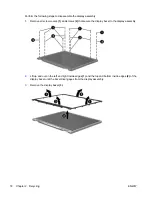18.
Remove the backlight from the backlight frame.
19.
Disconnect the display panel cable
(1)
from the LCD panel.
20.
Remove the screws
(2)
that secure the LCD panel to the display rear panel.
21.
Release the LCD panel
(3)
from the display rear panel.
22.
Release the tape
(4)
that secures the LCD panel to the display rear panel.
23.
Remove the LCD panel.
24.
Recycle the LCD panel and backlight.
22
Chapter 2 Recycling
ENWW
Summary of Contents for Compaq 6530s
Page 4: ...iv Safety warning notice ENWW ...
Page 6: ...vi ENWW ...
Page 7: ...1 Removal and replacement procedures ENWW 1 ...
Page 22: ...16 Chapter 1 Removal and replacement procedures ENWW ...
Page 30: ...24 Index ENWW ...
Page 31: ......
Page 32: ......