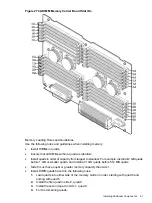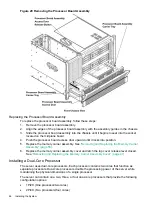12
8
4
PCI/PCI-X/PXIe Card
Dividers
Slot 8
Slot 4
PCI/PCI-X/PCIe Configurations
PCI/PCI-X/PCIe slots are numbered one through ten in the server (
).
The following describes configuration requirements for slots one through ten on the PCI/PCI-X
I/O backplane:
•
PCI-X slots 1 and 2 are reserved for use by the core I/O cards SAS core I/O card in slot 1
and Gigabit Ethernet LAN core I/O card in slot 2. Slots 1 and 2 are not hot-pluggable. Install
only supported PCI-X SAS and LAN core I/O cards in slots 1 and 2. PCIe SAS core I/O is
installed in slots 3 and 4 on the PCI/PCI-X/PCIe IOBP. Depending upon the number and
type of SAS core I/O cards installed on the system, the Gigabit Ethernet LAN core I/O card
may be installed in slot 10.
•
Slots 3 and 4 are nonshared slots. The maximum speed for cards in slots 3 and 4 is PCI-X
266 MHz.
•
Slots 5 and 6 are nonshared slots. The maximum speed for cards in slots 5 and 6 is PCI-X
133 MHz,
•
Slots 7 and 8 are shared slots, and slots, 9 and 10 are shared slots. These four slots are
limited by bus mode or frequency-related incompatibilities.
NOTE:
Shared slots have card compatibility restrictions. If one of the shared slots is
occupied, the card added to the second slot is limited by the configuration of the occupied
slot. If the new card has a slower capability than the current bus configuration, it fails. If the
new card has a faster capability than the current bus configuration, it only runs at the slower
bus mode and frequency of the current bus configuration.
The following are common configuration scenarios for cards that use shared slots. These
examples also apply to slots 9 and 10 because they are shared (both use a common bus).
1.
If there is a PCI-X 66 MHz card in slot 7, and you hot-plug insert a PCI 33 MHz card
into slot 8, the operation fails. The new PCI 33 MHz card does not initialize and the slot
powers down because you cannot change bus speed during hot-pluggable operations.
The new card has a slower bus speed than the current card.
NOTE:
If the server is rebooted in the new configuration, both cards initialize to run
at PCI 33 MHz. This is because the system firmware can only change the bus capability
down to the lowest common value.
2.
If there is a PCI 33 MHz card in slot 7, and you hot-plug insert a PCI-X 66 MHz card
into slot 8, the new card works but it runs at PCI 33 MHz.
3.
If the server is powered off and you insert a PCI 33 MHz card into slot 7 with a PCI-X
66 MHz card is installed in slot 8), then both cards run at PCI 33 MHz when the server
powers up.
The following describes configuration requirements for slots one through ten on the
PCI/PCI-X/PCIe I/O backplane:
•
PCI-X slots 1 and 2 are reserved for use by the core I/O cards SAS core I/O card in slot 1
and Gigabit Ethernet LAN core I/O card in slot 2. Slots 1 and 2 are not hot-pluggable. Install
only supported SAS and LAN core I/O cards in slots 1 and 2.
•
Slots 3 and 4 are swtiched PCIe x8
•
Slots 5 and 6 are nonswitched PCIe x8.
Installing Additional Components
53