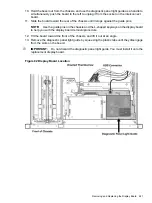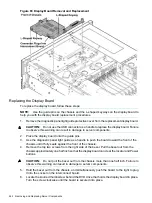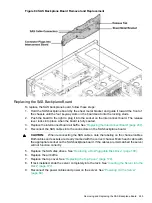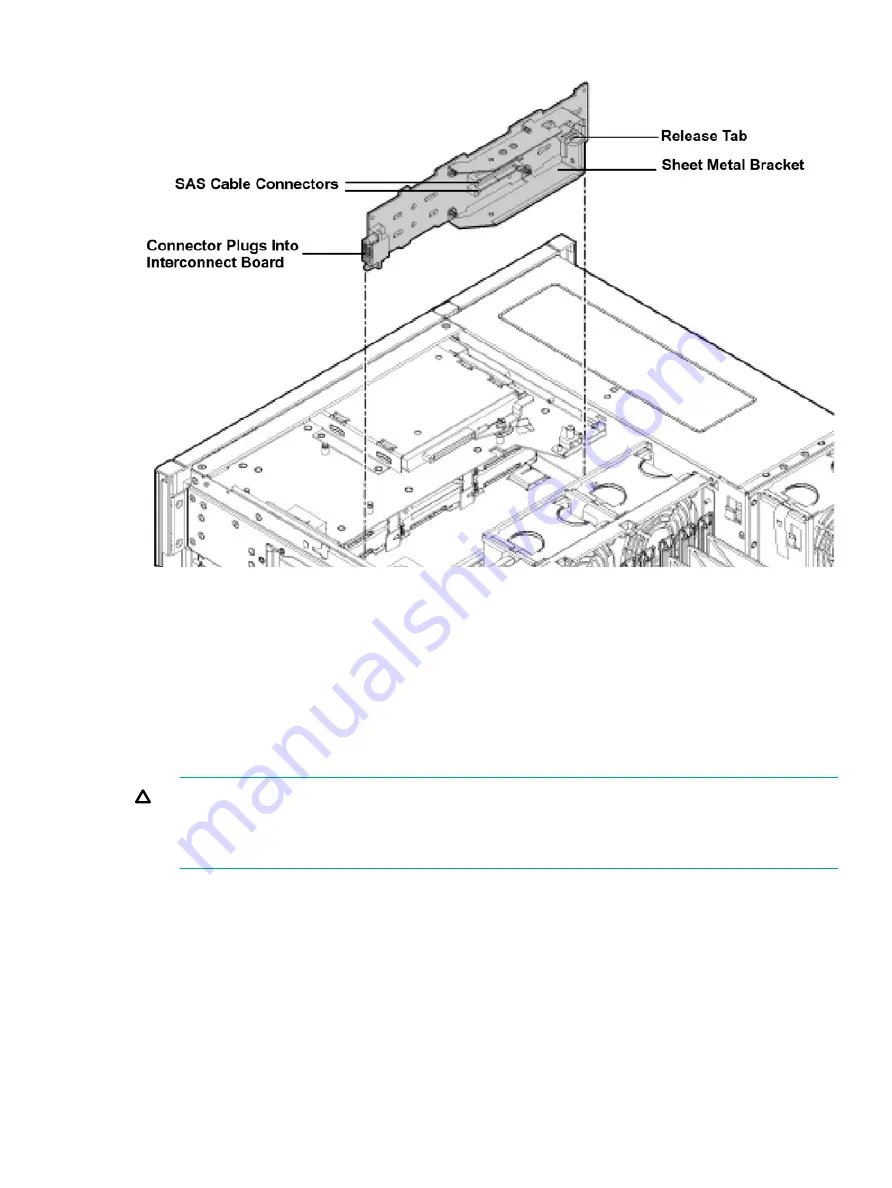
Figure 84 SAS Backplane Board Removal and Replacement
Replacing the SAS Backplane Board
To replace the SAS backplane board, follow these steps:
1.
Hold the SAS backplane board by the sheet metal bracket and guide it toward the front of
the chassis until the four keyway slots on the board seat onto the locking studs.
2.
Push the board to the right to plug it into the socket on the interconnect board. The release
lever locks into place when the board is fully seated.
3.
Replace the interconnect board air baffle. See
“Replacing the Interconnect Board” (page 247)
4.
Reconnect the SAS cables into the connectors on the SAS backplane board.
CAUTION:
When reconnecting the SAS cables, note the labeling on the channel cables.
Both cables and sockets are clearly marked with the correct channel. Match each cable with
the appropriate socket on the SAS backplane board. If the cables are mismatched the server
will not function correctly.
5.
Replace the SAS disk drives. See
“Replacing a Hot-Pluggable Disk Drive” (page 190)
.
6.
Replace the air baffle.
7.
Replace the top cover. See
“Replacing the Top Cover” (page 179)
.
8.
If rack installed, slide the server completely into the rack. See
“Inserting the Server into the
.
9.
Reconnect the power cables and power on the server. See
Removing and Replacing the SAS Backplane Board
245