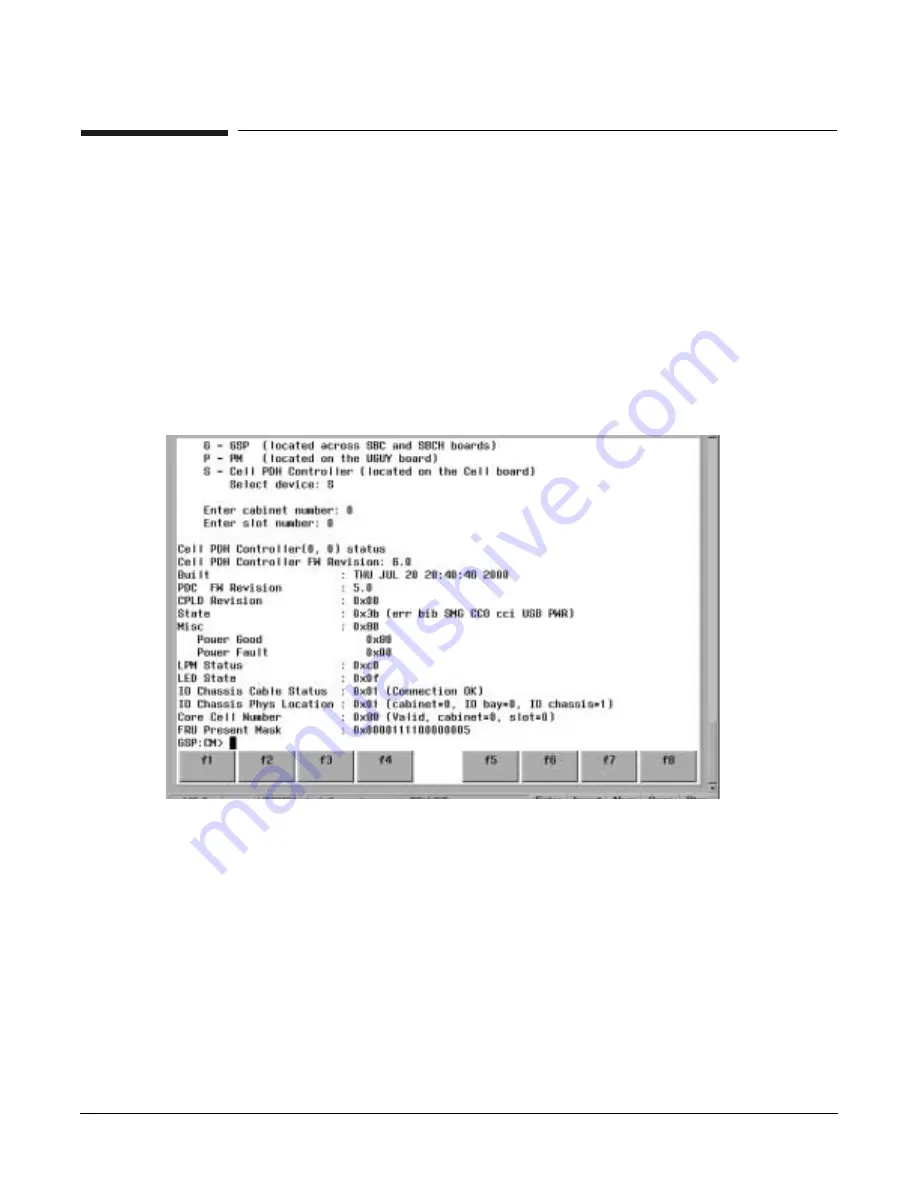
Chapter 6
Troubleshooting and Installation-Related Tasks
If the Partition Doesn’t Boot to the BCH Prompt
112
If the Partition Doesn’t Boot to the BCH Prompt
If you don not see the BCH prompt after you power on the SPU cabinet (48 V), check to see if “Boot Is
Blocked” (BIB) for the cell being booted is on. BIB must be off for the cell to boot. If you are using a serial
display device that is not connected to the customer LAN: that is, the serial display device is connected to the
Private RS232 port at the back of the SPU cabinet, use the following procedure to check if Boot Is Blocked.
Step 1. From the Guardian Service Processor (GSP) Main Menu, enter
cm
.
Step 2. Enter
de
with the
s
option.
Step 3. Enter the cabinet and slot numbers.
If you don’t know the slot number for the boot cell of the partition, use the cp command at the GSP
Command Menu prompt (GSP:CM>).
Figure 6-1Display Entity Screen with SINC Option
Step 4. Under State look for bib (lower case) or BIB (upper case). BIB means boot is blocked; bib means boot
is not blocked.
Step 5. To reset a cell from BIB to bib, enter
bo
.
Summary of Contents for 9000 Superdome
Page 8: ...Contents 8 ...
Page 9: ...9 Preface ...
Page 21: ...21 IEC 60417 IEC 335 1 ISO 3864 IEC 617 2 International Symbols ...
Page 22: ...22 Figure 9 Superdome Declaration of Conformity Page 1 ...
Page 23: ...23 Figure 10 Superdome Declaration of Conformity Page 2 ...
Page 24: ...24 ...
Page 32: ...Chapter 1 Introduction Installation Warranty 8 ...
Page 130: ...Chapter 4 Verifying and Booting Superdome Enabling iCOD 106 ...
Page 172: ...Appendix A hp Server rx2600 Support Management Station Configuring the SMS 148 ...
Page 184: ...Appendix C Superdome LAN Interconnect Diagram 160 ...
Page 193: ...Appendix F 169 F A180 Support Management Station ...
Page 230: ...Appendix G Connecting Multiple SPU Cabinets Connecting Cables 206 ...
Page 256: ...Appendix H JUST Exploration Tool Error Conditions 232 ...






























