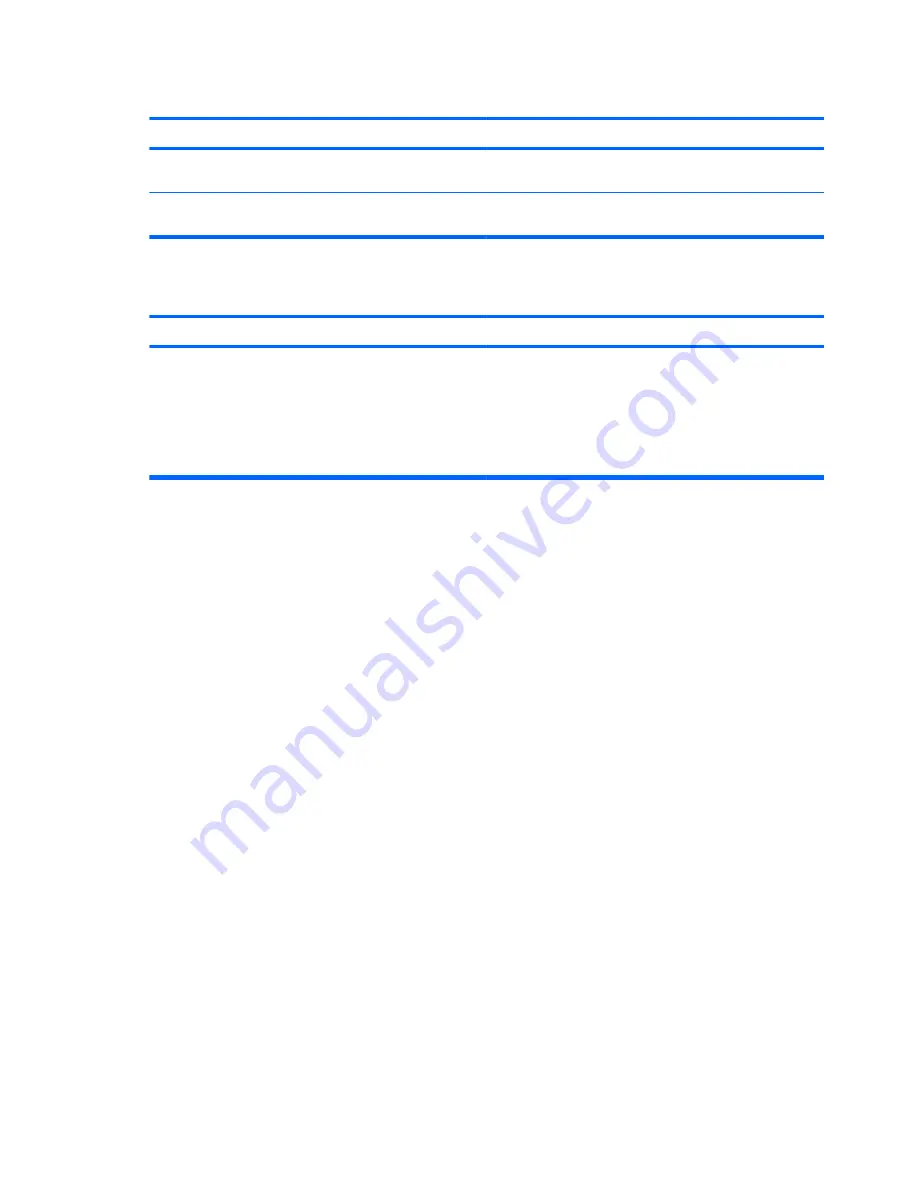
Insufficient memory error during operation.
Cause
Solution
Too many Terminate and Stay Resident programs (TSRs)
are installed.
Delete any TSRs that you do not need.
You have run out of memory for the application.
Check the memory requirements for the application or add
more memory to the computer.
Power LED flashes Red five times, once every second, followed by a two second pause, and the computer beeps
five times. (Beeps stop after fifth iteration but LEDs continue flashing.)
Cause
Solution
Memory is installed incorrectly or is bad.
1.
Reseat DIMMs. Power on the system.
2.
Make sure a DIMM is installed in the black DIMM
connector first if there is only one DIMM in the system.
3.
Replace third-party memory with HP memory.
4.
Replace the system board.
Table E-13
Solving Memory Problems (continued)
202 Appendix E Troubleshooting Without Diagnostics
















































