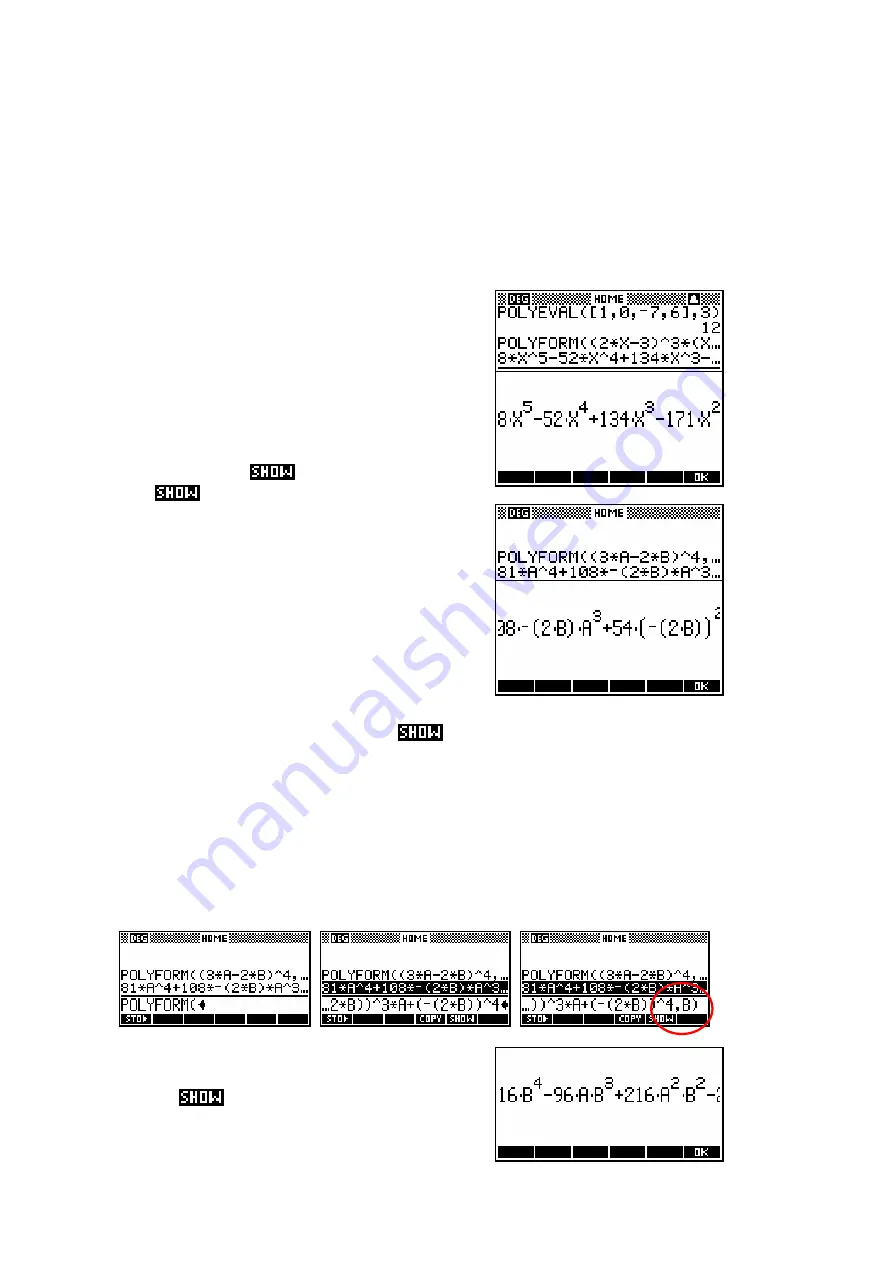
278
POLYFORM(expression,var.name)
This is a very powerful polynomial function. It allows algebraic manipulation
and expansion of an expression into a polynomial. The expected parameters
for the function are firstly the expression to be expanded, and secondly the
variable which is to be the subject of the resulting polynomial. If the
expression contains more than one variable then any others are treated as
constants.
Eg. 1 Expand
(
) (
)
3
2
2
3
1
x
x
−
−
Result:
5
4
3
2
8
52
134
171
108
27
x
x
x
x
x
−
+
−
+
−
The resulting polynomial is shown both as it
appears in the
HOME
view and as it appears
after pressing the
key. Once it appears
in the
window, of course, it can be
scrolled right and left to see the missing terms.
Eg. 2 Expand
(
)
4
3
2
a
b
−
This function contains two variables,
A
and
B
,
which must be expanded separately.
The first expansion, treating
A
as the variable,
is done using the expression
POLYFORM((3A-2B)^4,A)
. As you can see if
you examine the view after pressing
, the expansion of the expression
in terms of
A
has been done, but the terms involving
B
are not fully evaluated.
The solution to this is to use
POLYFORM
again. Use the
MATH
menu to fetch
the
POLYFORM
function to the edit line, then move the cursor up to the
partially evaluated expression that was the result of the previous
POLYFORM
.
Copy it into the edit line and add a comma, a
B
and an end bracket. Pressing
ENTER
will now evaluate the terms involving
B
.
After pressing
ENTER
the for the second
evaluation, the result is shown right (after
pressing
).






























