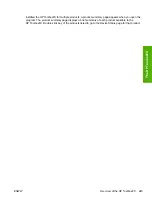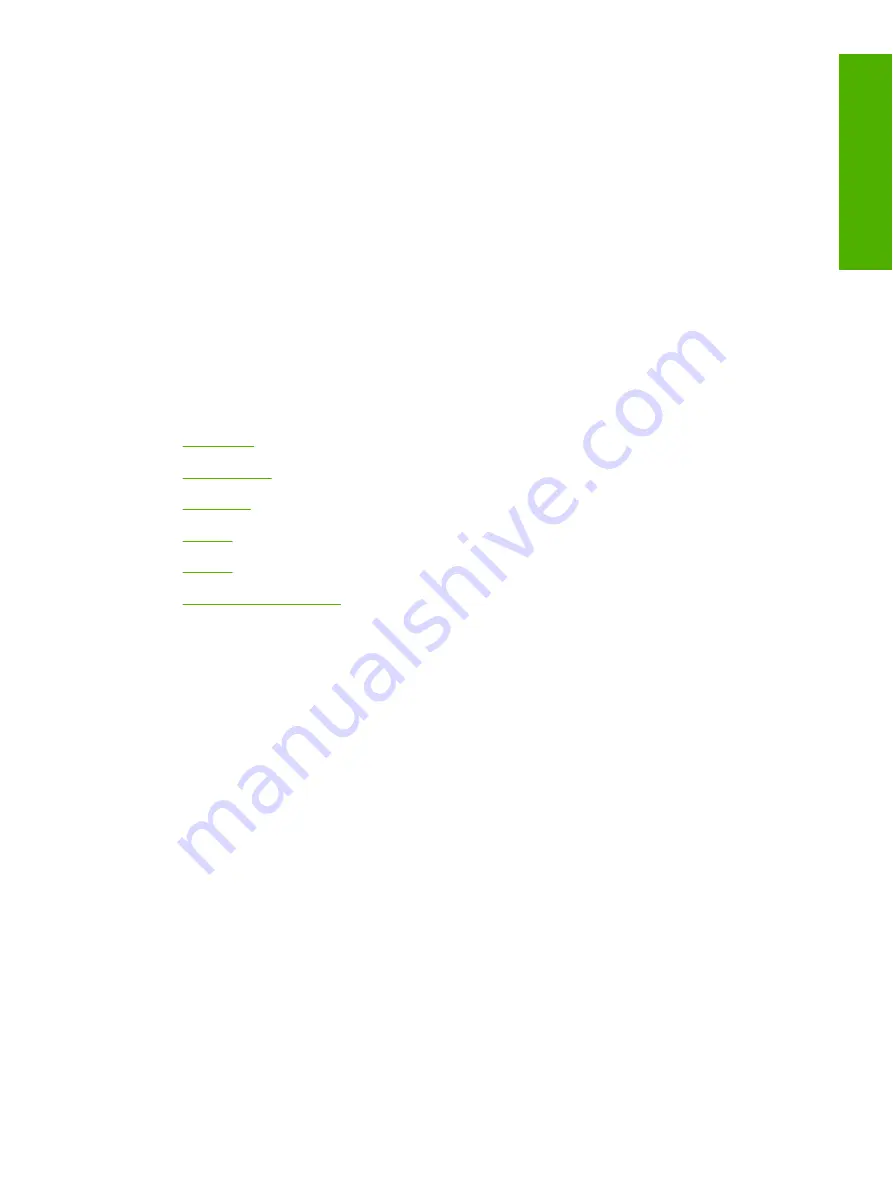
After selecting an option, click one of the following command buttons.
●
OK
: saves the selection and exits the dialog box
●
Cancel
: exits the dialog box without saving any changes
●
Restore Defaults
: returns the duplex option to the factory default setting
About button
Click the
About
button to display copyright information.
Restore Defaults button
Click the
Restore Defaults
button to restore the settings in this dialog box to their original values.
Graphics tab features
The
Graphics
tab contains controls for the following options:
●
●
●
●
●
●
ENWW
HP TraditionalPS Emulation Driver features for Windows 98 SE and Windows Me
235
Wi
ndow
s H
P
Tra
d
it
ion
al
PCL 6 Driver features
Summary of Contents for 2605dtn - Color LaserJet Laser Printer
Page 1: ...HP Color LaserJet 2605 2605dn 2605dtn Software Technical Reference ...
Page 2: ......
Page 3: ...HP Color LaserJet 2605 series Software Technical Reference ...
Page 15: ...Index 335 ENWW xiii ...
Page 16: ...xiv ENWW ...
Page 18: ...xvi ENWW ...
Page 24: ...xxii ENWW ...
Page 34: ...10 Chapter 1 Purpose and scope ENWW Purpose and scope ...
Page 72: ...48 Chapter 2 Software overview for Windows ENWW Software overview for Windows ...
Page 208: ...184 Chapter 5 Windows HP PCL 6 Unidriver features ENWW Windows HP PCL 6 Unidriver features ...
Page 349: ...Figure 8 22 HP EWS Password page ENWW HP Embedded Web Server 325 Engineering Detail ...
Page 358: ...334 Chapter 8 Engineering Detail ENWW Engineering Detail ...
Page 370: ...346 Index ENWW ...
Page 371: ......
Page 372: ... 2006 Hewlett Packard Development Company L P www hp com ...