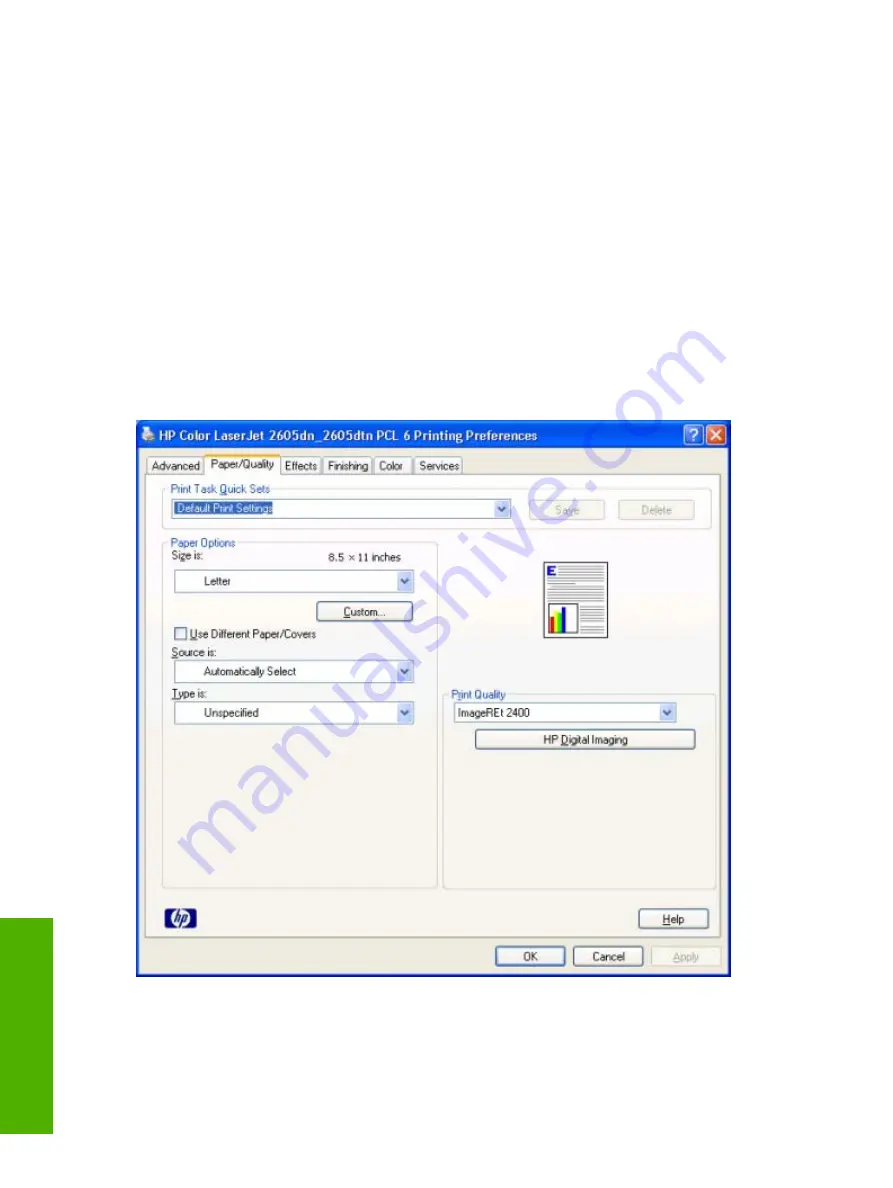
Paper/Quality tab features
Follow these steps to gain access to the
Paper/Quality
tab.
1.
Click
Start
,
Settings
, and then click one of the following:
●
for Windows 2000, click
Printers
.
●
for Windows XP Professional and Windows Server 2003, click
Printers and Faxes
.
●
for Windows XP Home, click
Printers and Other Hardware Devices
.
2.
Right-click the printer name, and then click
Printing Preferences
.
3.
Click
Paper/Quality
.
Use the
Paper/Quality
tab to specify the size, type, and source of the media for your HP Color
LaserJet 2605 series printer. You can also use this tab to indicate different paper-selection choices for
the first page, other pages, and back cover of the document.
Figure 5-5
Paper/Quality
tab
140
Chapter 5 Windows HP PCL 6 Unidriver features
ENWW
Win
dows HP PCL
6
Unidriver featu
res
Summary of Contents for 2605dtn - Color LaserJet Laser Printer
Page 1: ...HP Color LaserJet 2605 2605dn 2605dtn Software Technical Reference ...
Page 2: ......
Page 3: ...HP Color LaserJet 2605 series Software Technical Reference ...
Page 15: ...Index 335 ENWW xiii ...
Page 16: ...xiv ENWW ...
Page 18: ...xvi ENWW ...
Page 24: ...xxii ENWW ...
Page 34: ...10 Chapter 1 Purpose and scope ENWW Purpose and scope ...
Page 72: ...48 Chapter 2 Software overview for Windows ENWW Software overview for Windows ...
Page 208: ...184 Chapter 5 Windows HP PCL 6 Unidriver features ENWW Windows HP PCL 6 Unidriver features ...
Page 349: ...Figure 8 22 HP EWS Password page ENWW HP Embedded Web Server 325 Engineering Detail ...
Page 358: ...334 Chapter 8 Engineering Detail ENWW Engineering Detail ...
Page 370: ...346 Index ENWW ...
Page 371: ......
Page 372: ... 2006 Hewlett Packard Development Company L P www hp com ...






























