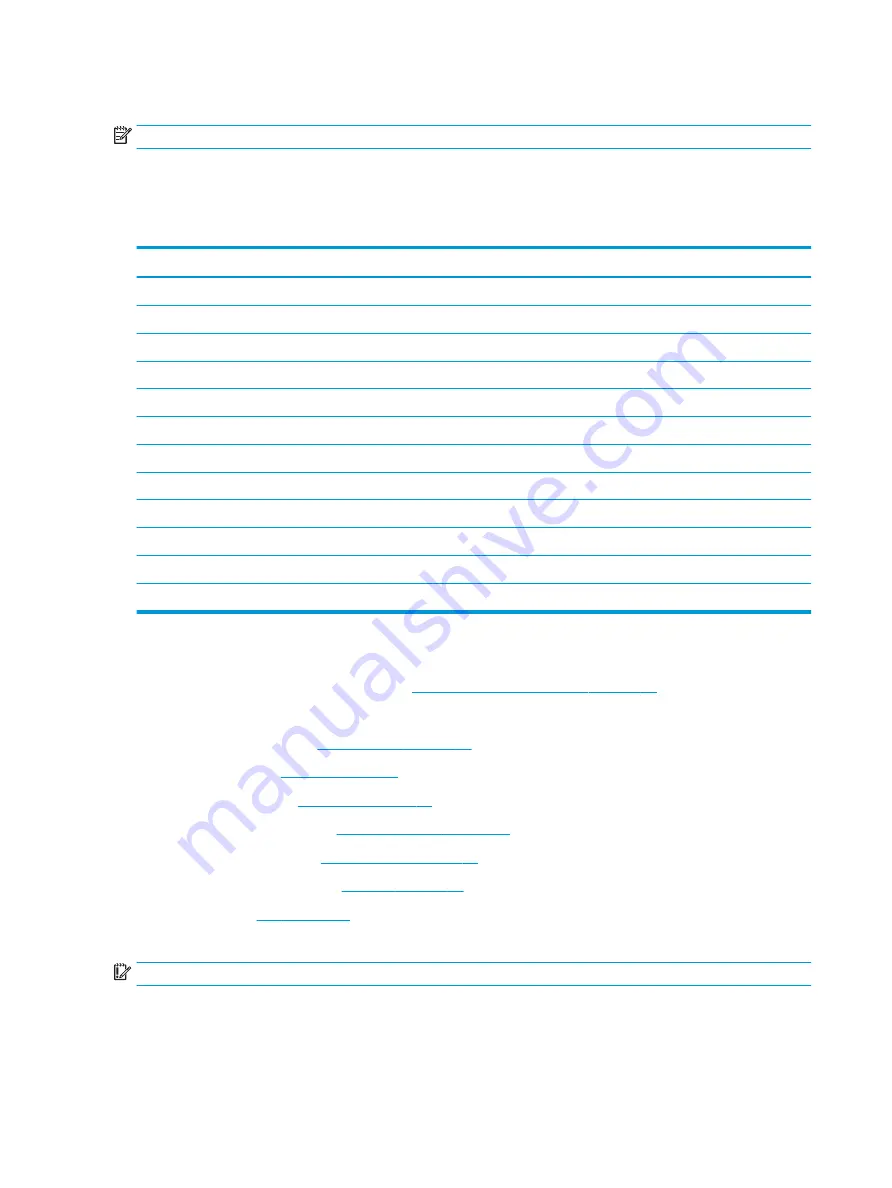
System board
NOTE:
All system board spare part kits include replacement thermal material.
All system boards use the following part numbers:
xxxxxx-001: Non-Windows operating systems
xxxxxx-601: Windows operating system
Description
Spare part number
System board for use in models with discrete graphics memory:
●
Intel Core i7-8565U processor
L38148-xx1
●
Intel Core i7-8550U processor
L23228-xx1
●
Intel Core i5-8265U processor
L38150-xx1
Intel Core i5-8250U processor with 2 GB of discrete graphics memory
L23227-xx1
Intel Core i3-7020U processor with 2 GB of discrete graphics memory
L23226-xx1
System board for use in models with UMA graphics memory:
●
Intel Core i5-8265U processor
L38151-xx1
●
Intel Core i5-8250U processor
L23232-xx1
●
Intel Core i3-7020U processor
L23230-xx1
●
Intel Pentium N5000 processor
L23236-xx1
●
Intel Celeron N4000 processor
L23234-xx1
Before removing the system board, follow these steps:
1.
Prepare the computer for disassembly (
Preparation for disassembly on page 26
2.
Remove the following components:
a.
Bottom cover (see
b.
Battery (see
)
c.
Hard drive (see
d.
Solid-state drive (see
)
e.
WLAN module (see
)
f.
Memory modules (see
g.
Fan (see
)
Remove the system board:
IMPORTANT:
Make special note of each screw size and location during removal and replacement
1.
Disconnect the following cables from the system board:
(1): Hard drive cable
(2): Display cable
46
Chapter 5 Removal and replacement procedures for Authorized Service Provider parts






























