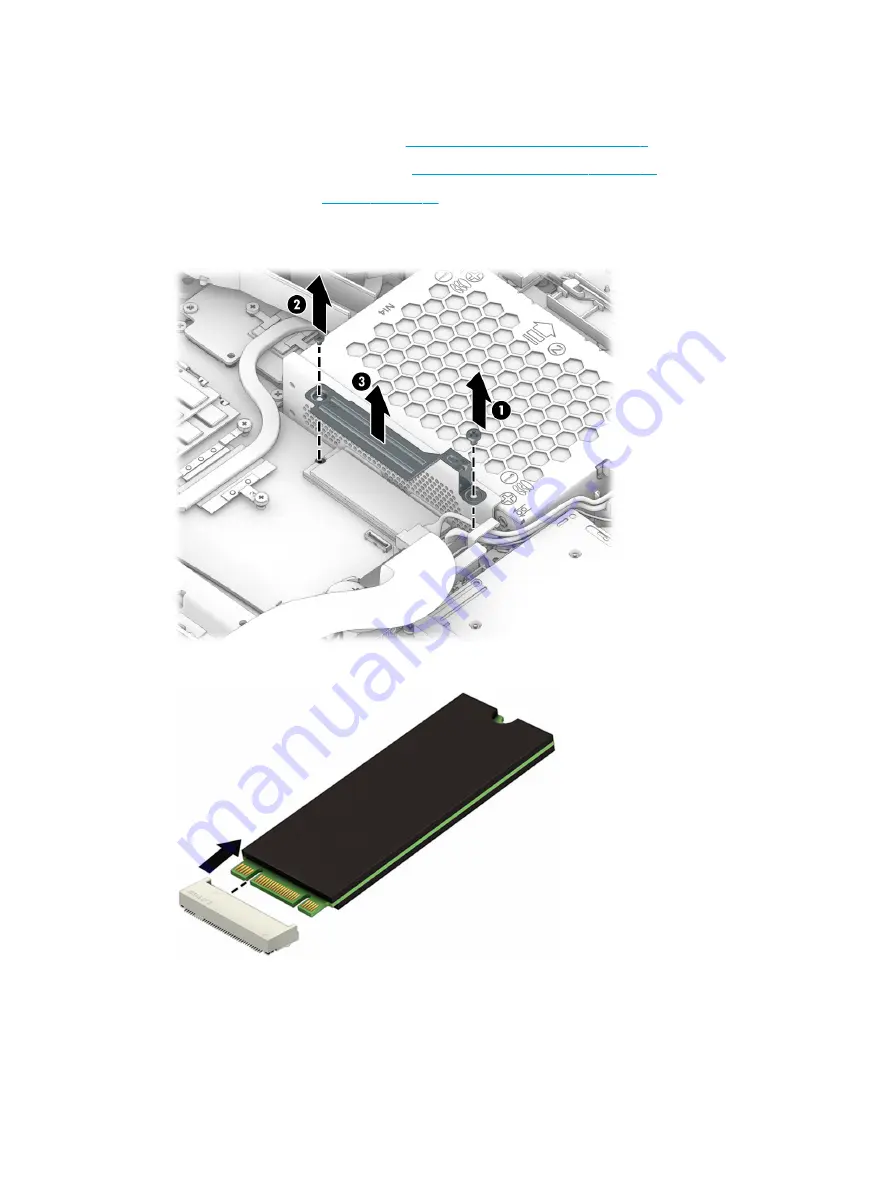
Solid-state drive module
For a list of available solid-state drives, see
Computer major components on page 4
.
1.
Prepare the computer for disassembly (
Preparation for disassembly on page 16
2.
Remove the display (see
3.
Remove the larger Phillips screw (1) and the smaller Phillips screw (2) that secures the drive bracket,
and then remove the bracket from the computer (3).
4.
Pull the drive away from the connector.
If you are installing a combination solid-state drive and Optane memory module:
1.
Install thermal pads on both the bottom (1) and top (2) of the drive.
24
Chapter 4 Removal and replacement procedures






























