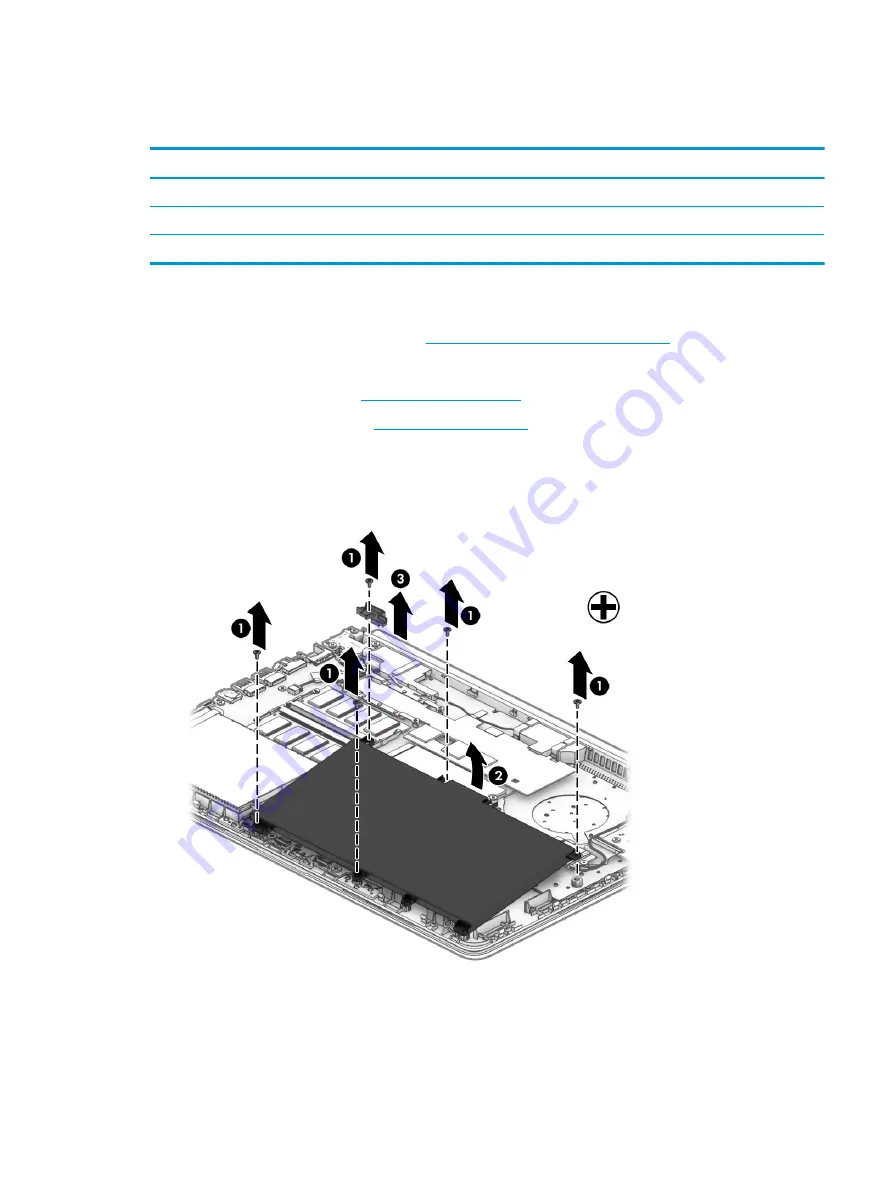
Battery
Table 5-3
Battery and system board hook descriptions and part numbers
Description
Spare part number
Battery, 3-cell, 41 Whr, 3.6 Ah Li-ion
L11119-855
Battery, 3-cell, 45 Whr, 3.9 Ah Li-ion
L56424-005
System board hook
L23206-001
Before removing the battery, follow these steps:
1.
Prepare the computer for disassembly (
Preparation for disassembly on page 31
).
2.
Position the computer upside down with the front toward you.
3.
Remove the rubber feet (see
).
4.
Remove the bottom cover (see
).
To remove the battery:
1.
Remove the five screws (1) securing the battery.
2.
Lift the top of the battery (2), and then remove the system board hook (3).
Reverse this procedure to install the battery.
Component replacement procedures
35
Summary of Contents for 14-dk0 Series
Page 4: ...iv Safety warning notice ...
Page 8: ...viii ...
Page 14: ...6 Chapter 1 Product description ...
Page 32: ...24 Chapter 3 Illustrated parts catalog ...
Page 38: ...30 Chapter 4 Removal and replacement procedures preliminary requirements ...
Page 72: ...64 Chapter 5 Removal and replacement procedures for authorized service provider parts ...
Page 80: ...72 Chapter 7 Using HP PC Hardware Diagnostics ...
Page 90: ...82 Chapter 10 Power cord set requirements ...
Page 92: ...84 Chapter 11 Recycling ...
Page 96: ...88 Index ...






























