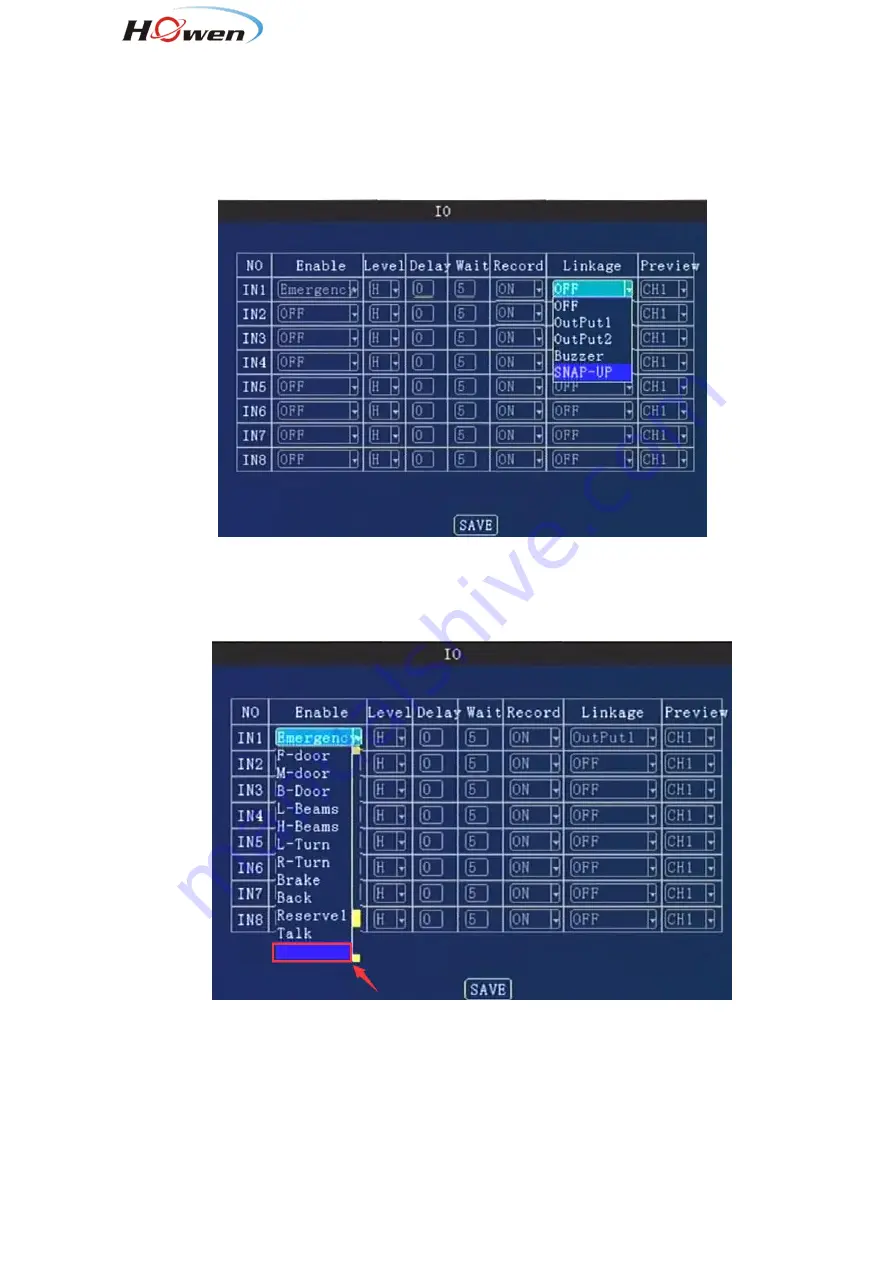
34
Wait:
The waiting time for trigger in case of mistaken touch.
Record:
Press
【
Enter
】
to select: On / Off, enable when the alarm happens, it will record or not.
Linkage:
Press
【
Enter
】
to select:
OFF/Output 1 / Output 2 / Buzzer/snap-up
.
Output1
:Output1 cable will output a DC12V voltage when alarm is triggered.
Output2
:Output2 cable will output a DC12V voltage when alarm is triggered.
Buzzer
:Need PCB support this component.
S
nap-up
: It will capture the picture while alarm is triggering . And save in the SD/HDD.
Preview:
Press
【
Enter
】
to select the channel. When the alarms happen, it will pop-up the setting
channel ‘s image on the TFT screen .
Tips
: How to rename the I/0?
1. Navigate to this blank option.
2. Press
【
Enter
】
on the remote to confirm.
3. Press
【
INFO
】
key on the remote, it will pop-up keyboard interface.
4. Input a new name.
5. Save it.
9.2.5.2. Speed Alarm






















