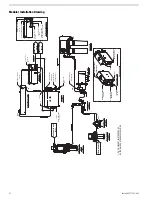14. Perform a booster pump motor rotational check. Ask an assistant to view the fan chapter of the Feed Water
Pump Motor while “jogging” this electric motor.
Press the “START/STOP” switch; then immediately after the booster pump starts, press the “START/STOP”
switch. Ensure that the Feed Water Pump Electric Motor is turning in the proper rotation.
To change rotation in DC systems, reverse polarity to the electric motor by interchanging the positive and
negative power leads to the motor. Then check the rotation again to ensure proper rotation.
Caution:
The feed pump is a very close tolerance vane pump. It requires water for lubrication. Operating
this pump dry will damage it within 30 seconds. Prime the system with water up to the booster pump inlet
to ensure that it is wet prior to starting.
15. To start the system, press, the “START/STOP” switch. If the system automatically shuts off immediately or after
20 seconds of operation, this may be due to a system fault. Look at the controller to confirm whether a fault
has occurred. If Error ID 2 or 3 (High/Low Pressure Error) appears on the screen, ensure that the system feed
line is primed and that there is no air in the feed water line. Then restart the system. Initial new system
commissioning may require priming of the feed water up to the Feed Pump inlet and through the pre-filtration
in order to build sufficient feed water pressure to maintain operation. Refer to the Troubleshooting Section of
this manual.
16. If there are no unforeseen abnormalities, the Seafari Quest System pressure will automatically increase to
normal operating range immediately after starting. The ETD will increase pressure to a point at which the system
produces the specified amount of product water. Please refer to "System Specifications" of this chapter for
approximate expected pressures that a new system should develop when operating in typical sea water of
35,000 PPM TDS at 77 F / 25 C. If any abnormality develops, stop the system and correct the problem.
17. Although the system is producing “product water,” the “product water” may not be “potable” for up to 30 minutes.
New RO Membrane Elements require operating time to flush storage chemical from the product water channel.
Daily operation requires operating time to flush dissolved solids from the product water channel. The operating
time required to flush the product water channel is normal for reverse osmosis systems.
The salinity of the product water diminishes gradually and is measured by the salinity probe. When the salinity
of the product water has diminished to the factory setting, the salinity controller will energize the 3-Way Product
Water Diversion Valve. At that instant, product water will be routed to the charcoal filter, pH neutralizer and UV
sterilizer onward to the potable water storage tank.
18. Check for the following:
a) A constant feed water flow.
b) A consistent system pressure.
c) Leaks in the system.
d) Unusual noises or other occurrences.
19. Complete the “
NEW SYSTEM INITIAL READINGS
” form at the end of this chapter.
20. Prior to stopping the system, determine if the system will be stored for a period of time or if it will be turned over
to the owner and operated regularly. Failure to properly flush and/or store the system will lead to premature
fouling or drying out of the RO Membrane Element, which is not covered by the Horizon Reverse Osmosis
Warranty and is the liability of the person commissioning the system.
a) If the system will be operated within the next two weeks, no action is necessary. However, if the system will
be exposed to freezing temperatures, you must perform winterizing procedures. Freezing temperatures will
cause extensive damage if the system is not properly protected.
b) I f the system will not be operated within the next two weeks, perform a freshwater flush. If the Horizon
Reverse Osmosis Automatic Freshwater Flush is installed, ensure that the potable water storage tank has
potable water for the freshwater flush to utilize in rinsing the system. If the system does not include an
automatic freshwater flush, then perform a manual freshwater flush.
c) If the system will not be operated within the next two months or longer, perform a long-term storage operation.
21. Stop the system by pressing the "START/STOP" button once. After a 90 minute delay period, the freshwater
flush automatic cycle will begin, as indicated on the LCD Screen. The time delay is to allow the ETD to dissipate
its pressure.
The freshwater flush pump is equipped with a pressure switch that will cycle the pump on and off. If the pump’s
outlet pressure is below 45 PSI, the pump will operate; when the pump’s outlet pressure is above 45 PSI, the
Seafari QUEST 200-600
34
Summary of Contents for Seafari Quest Compact 200
Page 2: ......
Page 3: ...Seafari QUEST 200 600 Owner s Manual Horizon Reverse Osmosis Manual PN B651100001...
Page 4: ......
Page 8: ......
Page 16: ......
Page 22: ......
Page 52: ......
Page 60: ......
Page 62: ...2 12 4 12 8 10 7 3 1 6 5 9 12 11 4 Seafari QUEST 200 600 60...
Page 68: ...11 13 6 14 16 1 4 5 9 3 10 8 2 7 8 15 12 Seafari QUEST 200 600 66...
Page 70: ...9 3 5 4 1 10 8 16 14 11 2 15 12 13 7 8 6 Seafari QUEST 200 600 68...
Page 72: ...11 13 6 14 16 1 4 5 9 3 10 8 2 7 8 15 12 Seafari QUEST 200 600 70...
Page 74: ...9 3 5 4 1 10 8 16 14 11 2 15 12 13 7 8 6 Seafari QUEST 200 600 72...
Page 76: ...13 15 8 16 9 1 6 7 4 12 11 3 10 11 20 14 5 2 21 19 17 18 Seafari QUEST 200 600 74...
Page 78: ...4 7 6 1 12 11 9 16 13 3 20 14 15 10 11 8 5 2 18 21 19 17 21 Seafari QUEST 200 600 76...
Page 80: ...13 15 8 16 9 1 6 7 4 12 11 3 10 11 20 14 5 2 21 19 17 18 Seafari QUEST 200 600 78...
Page 82: ...4 7 6 1 12 11 9 16 13 3 20 14 15 10 11 8 5 2 18 21 19 17 21 Seafari QUEST 200 600 80...
Page 85: ...9 9 6 3 8 7 1 5 1 4 9 6 2 11 12 10 12 10 1 83 Exploded Parts View...
Page 89: ...19 10 13 20 4 15 5 3 8 6 14 15 11 9 7 13 10 20 2 19 18 22 21 12 16 17 1 87 Exploded Parts View...
Page 91: ...5 6 2 3 2 6 7 9 9 8 1 10 5 89 Exploded Parts View...
Page 101: ...12 8 9 2 10 13 1 3 5 4 14 11 6 15 7 99 Exploded Parts View...
Page 104: ...8 15 14 13 6 2 1 16 5 10 3 6 6 8 4 12 7 15 11 9 Seafari QUEST 200 600 102...
Page 114: ......
Page 115: ......