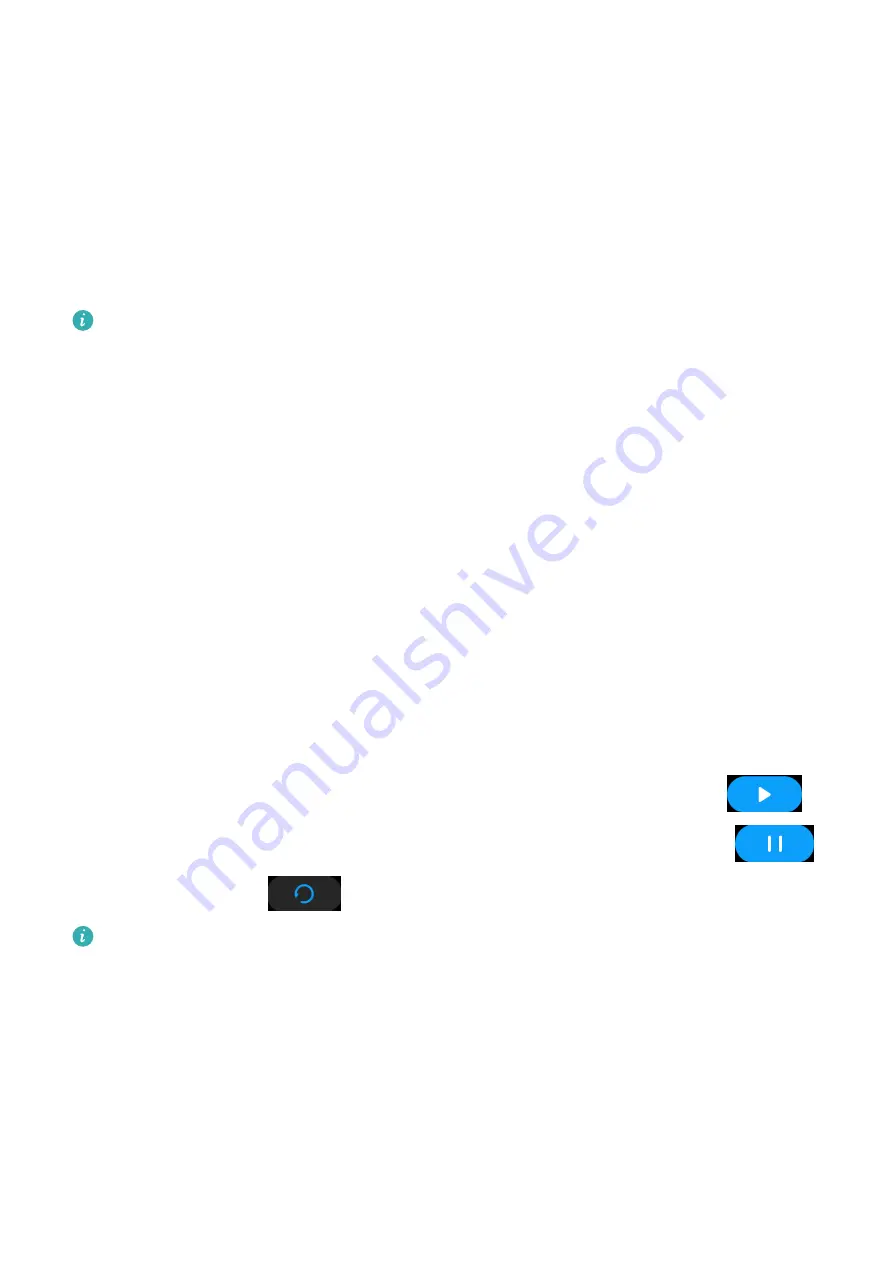
Handy features
Viewing and deleting notifications
Viewing unread notifications: Unread notifications will be available to view on your band. To view
them, swipe up on the home screen or touch
Notifications
in the app list.
Deleting notifications: Swipe right on a notification to delete a single notification or touch
Clear
at
the bottom of the list to delete all unread notifications.
•
A maximum of 10 unread notifications can be saved on your band. If there are more than
10 unread notifications, the older notifications will be overwritten.
•
Some notifications can't be fully displayed on the band, check the phone for the full
message.
•
Notifications will be deleted automatically from your band once they are read or deleted on
your phone.
Unknown caller display
When you receive a call from an unknown number, you can mark the number (for example, as
express delivery, take-out, or harassment) in the call log of your phone. If the number calls
again, the new tag will be displayed along with their phone number on your phone and band.
Requires a Honor phone running Magic UI 2.0 or later.
Stopwatch
On the band, enter the app list, swipe on the screen, and touch
Stopwatch
. Touch
to
start counting time. Touch the clock icon to split the workout and record a lap, touch
to
stop counting, and touch
to clear the stopwatch.
•
Swipe right or press the button to move Stopwatch to the background.
•
The stopwatch can only count up to"99:59:59". The stopwatch will stop automatically once
the maximum time is reached.
Timer
On your band, enter the app list and touch
Timer
. Select or set your preferred time.
There are eight presets for you to choose from, including 1 min, 3 min, 5 min, 10 min, 15 min, 30
min, 1 h, and 2 h.
Alternatively, touch
Custom
to set a custom length of time.
17




















