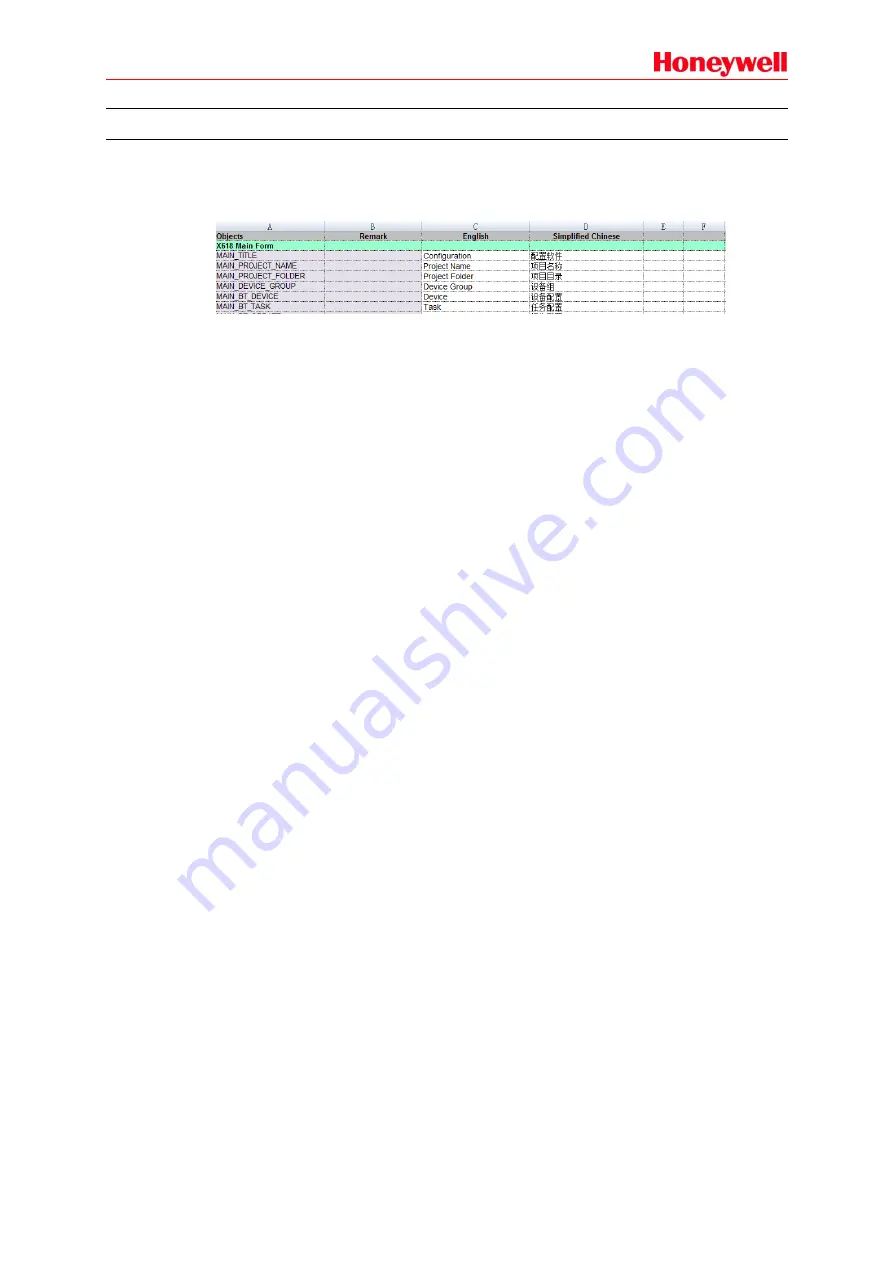
55
Adding New Languages
To add new languages, do the following:
Open the
language_cfg.xls
file in the installation directory of the software. The language file
contents are shown as below:
To add a new language in column E, delete the column of the language, and then save the file.
Restart the Configuration software. The new language is displayed in the language dropdown
list.
















