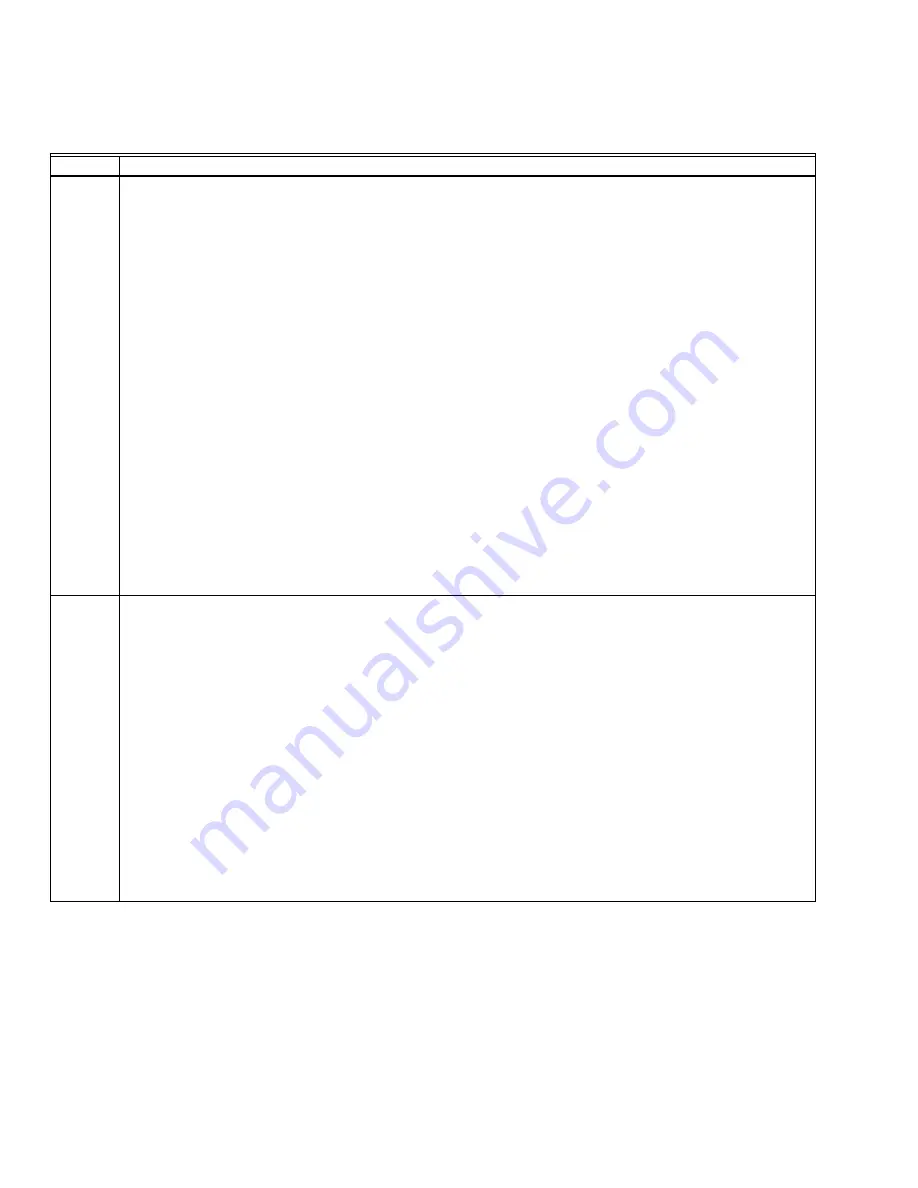
WEBVISION™
95-7769—01
104
T7350 Equipment Control fields
Table 73. T7350 Equipment Control Fields.
Name
Definition
Heating
Selections
Fan On with Heat
This field specifies the selection of fan operation
OFF with Heat
The equipment (i.e. plenum switch) controls the fan operation in heat mode. The thermostat controls the fan
operation in cool mode.
ON with Heat
The thermostat controls the fan operation in both heat and cool modes.
Extended Fan Operation
Use this option to configure the time for extended fan operation after heating turns off. The choices are No Extend
Op (0) or Extend 90 sec (90 sec.).
Heating Cycling Rate
Use this option to configure the heating cycling option for standard or fast response systems. Available choices are:
Slow 3 cph (standard response), Med 6 cph (medium), Fast 9 cph (fast), and Fast!! 20 cph (super fast).
Enable Heating OAT Lockout
This option is enabled only if the outdoor air temperature input is configured in the General page. This enables the
heating lockout based on the outdoor air temperature.
Heating OAT Lockout
This option is available only if the outdoor air temperature input is configured in the General page and Enable
Heating OAT Lockout is selected. If outdoor air temperature is greater than Heat Lockout Setpoint then the heating is
locked out.
Enable Heating DAT Hi Limit
This option is enabled only if the discharge air temperature input is configured in the General page. This will enable
the usage of the discharge air high limit.
Heating DAT Hi Limit
This option is available only if the discharge air temperature input is configured in the General page and Enable
Heating DAT Hi Limit is selected.
Cooling
Selections
Extended Fan Operation
Use this option to configure the time for extended fan operation after cooling turns off. The choices are No Extend Op
(0) or Extend 40 sec (40 sec.).
Cooling Cycling Rate
This option allows the user to configure the cooling cycling option for standard or fast response systems. Available
choices are: Std 3 cph (standard response), Fast 4 cph (fast).
Enable Cooling OAT Lockout
This option is enabled only if the outdoor air temperature input is configured in the General page. This will enable the
cooling lockout based on the outdoor air temperature.
Cooling OAT Lockout
This option is available only if the outdoor air temperature input is configured in the General page and Enable
Cooling OAT Lockout is selected. If outdoor air temperature is less than the Cooling OAT Lockout setpoint then
cooling is locked out.
Enable Cooling DAT Low Limit
This option is enabled only if the discharge air temperature input is configured in the General page. This enables the
usage of discharge air low limit.
Cooling DAT Low Limit
This option is available only if the discharge air temperature input is configured in the General page and Enable
Cooling DAT Low Limit is selected.
















































