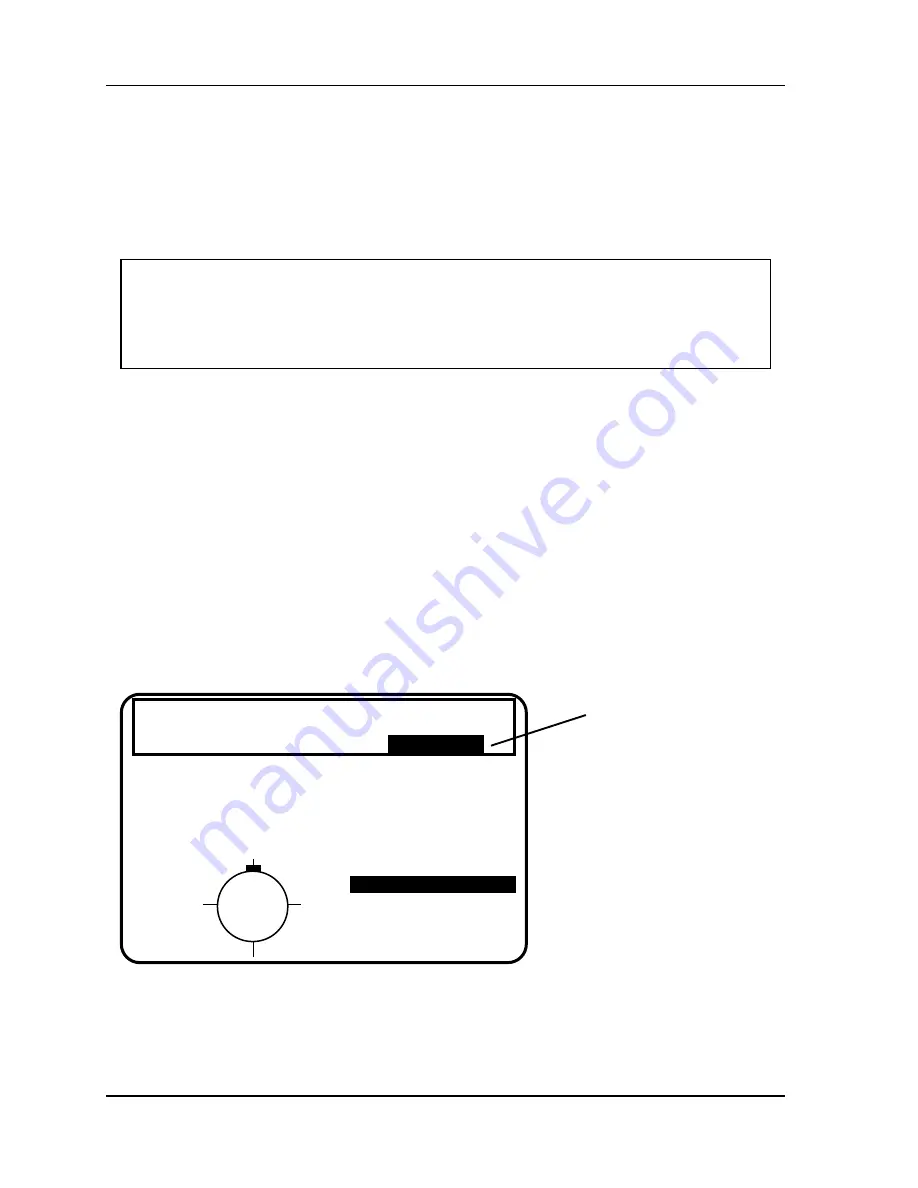
1126800
SmartPAC 2 with WPC Integration
page 450
Appendix B
SmartPAC Preventive Maintenance
(PM) Monitor
Using the PM Monitor in Run mode
How to Get into SmartPAC Run mode
To get into Run mode, set the Program/Run key to Run.
NOTICE
Before changing modes, make sure your screen shows the first display in the mode you are
in. If that display is not shown, nothing will happen when you turn the Program /Run key. In
that case, keep pressing the RESET key. When the first display in the mode is reached, you
will instantly switch to the new mode.
A Tool Number Must Be Loaded Before Switching to Run Mode
If no tool number has been loaded, you cannot switch from Initialization mode or Program
mode to Run mode. A tool number must be loaded before SmartPAC will allow the press to
run.
If you try to switch to Run mode without a tool number loaded, you will get this error
message on your screen:
NO TOOL NUMBER HAS BEEN LOADED
If so, turn the Program/Run key to "Program.” Press RESET to clear the error message. Then
load a tool number. Now set the Program/Run key to "Run.” The Run menu, shown below,
is the first display you see in Run mode. From this display you can access the PM Monitor
selection.
USE CURSOR KEYS TO
MAKE SELECTIONS.
PRESS ENTER TO ACCESS
SELECTION.
DISABLE SENSORS
COUNTERS
BRAKE MONITOR
DIE PROTECTION
CAM SWITCH
PM MONITOR
LOAD NEW TOOL
TOOL NUMBER 1234567
CHAIR BRACKET
SENSORS ENABLED
SENSOR 1
This alert message
appears at the
main Run menu
when a PM alert
condition is present.
Select PM Monitor
from this screen to
attend to the offending
item.
PM ALERT
PM MONITOR
Figure B - 14. "PM Monitor" Highlighted at SmartPAC Run Menu
(Your list of options may be different, depending on the features you have installed.)
Summary of Contents for SmartPAC 2
Page 192: ...1126800 SmartPAC 2 with WPC Integration Page 170 Chapter 2 Installing SmartPAC 2 and WPC ...
Page 294: ...1126800 SmartPAC 2 with WPC Integration Page 272 Chapter 4 SmartPAC 2 Initialization Mode ...
Page 342: ...1126800 SmartPAC 2 with WPC Integration page 320 Chapter 5 SmartPAC 2 Program Mode ...
Page 404: ...1126800 SmartPAC 2 with WPC Integration Page 382 Chapter 6 SmartPAC 2 Run Mode ...
Page 448: ...1126800 SmartPAC 2 with WPC Integration Page 426 Chapter 7 SmartPAC 2 Fault Messages ...
Page 476: ...1126800 SmartPAC 2 with WPC Integration page 454 Appendix C Updating SmartPAC 2 Firmware ...
Page 482: ...1126800 SmartPAC 2 with WPC Integration page 460 Appendix F Replacing SmartPAC 2 PC Board ...
Page 492: ...1126800 SmartPAC 2 with WPC Integration page 470 Glossary ...






























