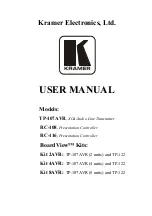6. Operation
6.3. Transmitter PV display
Revision 2
SmartLine Wireles User's Manual
59
Transmitter display
OneWireless User
Interface display
Definition
What to do
‘U’ Status
Excess Zero
Calibration
The selected zero
offset or the lower
calibration trim point is
beyond 5% of the lower
end of the
characterized range of
the device.
Clear Calibration
‘U’ Status
Excess Span
Calibration
The calibrated upper
and lower trim has
produced a span that is
greater than 5% of the
characterized span of
the transmitter.
Clear Calibration
Or
Set Factory Calibration
Or
Check the applied trim points
and re-attempt lower and
upper (trim) calibration.
‘U’ Status
Excess Calibrated
Range
The selected
calibration points used
for upper and lower
trim are outside the
characterized range of
the transmitter.
Check that the upper and
lower trim points are both
within the characterized range
of the transmitter and re-
attempt upper and lower (trim)
calibration.
blank
Calibration Cleared
Indicates that both the
upper and lower trim
points as well as the
zero offset has been
cleared. The calibration
source is none.
Calibration the zero offset
Or
Calibrate using the lower and
upper trim points.
Summary of Contents for SmartLine
Page 2: ......
Page 8: ......
Page 14: ...xiv SmartLine Wireless User s Manual Revision 2 ...
Page 109: ...Revision 2 SmartLine Wireless User s Manual 95 ...
Page 110: ...96 SmartLine Wireless User s Manual Revision 2 ...
Page 111: ...Revision 2 SmartLine Wireless User s Manual 97 ...
Page 119: ...Revision 2 SmartLine Wireless User s Manual 105 B5 Control Drawing ...
Page 120: ...106 SmartLine Wireless User s Manual Revision 2 ...
Page 121: ...Revision 2 SmartLine Wireless User s Manual 107 ...
Page 122: ...108 SmartLine Wireless User s Manual Revision 2 ...
Page 123: ...Revision 2 SmartLine Wireless User s Manual 109 ...
Page 128: ...114 SmartLine Wireless User s Manual Revision 2 This page has been intentionally left blank ...